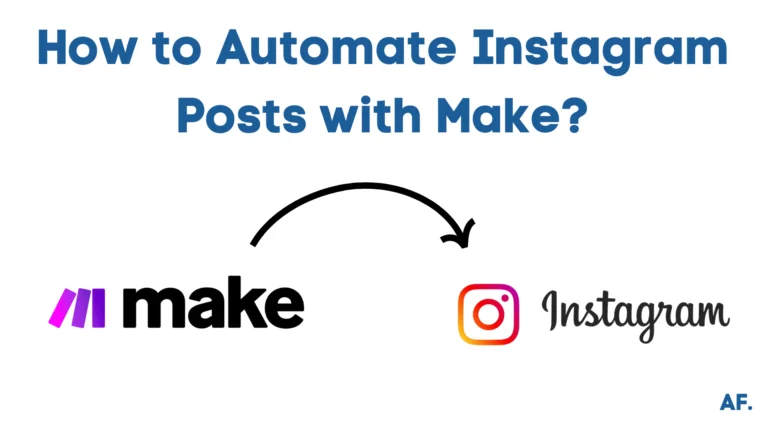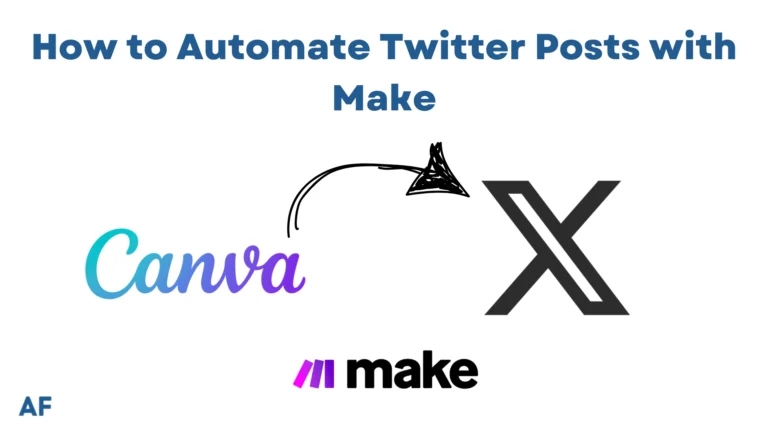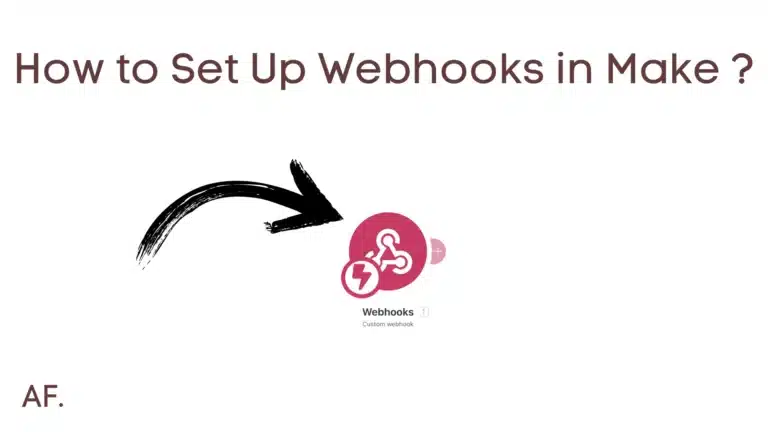Make Review: Complete Details, Pricing, Pros & Cons

Have you ever wondered how some businesses manage their workflows so effortlessly? Well, I’ve got something exciting to share! Make (formerly Integromat) has been making waves in the automation world, and today, we’re diving deep into what makes it unique. From my experience testing countless automation tools, Make stands out with its distinctive visual approach and powerful capabilities.
Let’s explore why this platform might be the game-changer you’ve been looking for!
What is Make?
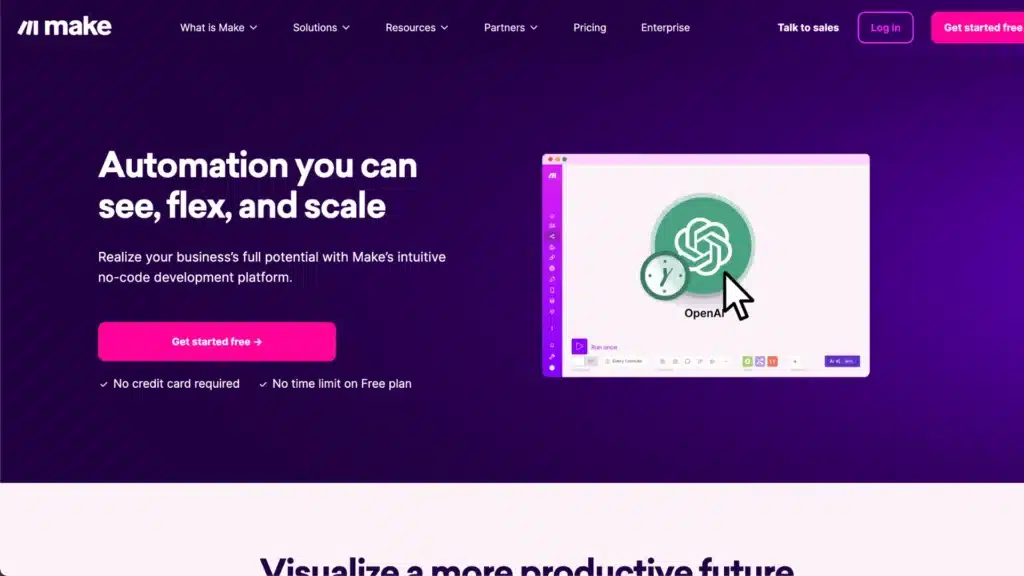
Make is a tool that helps people and businesses automate their work by connecting different apps and services. Imagine having a robot assistant who can perform repetitive work such as sending emails, organizing files, or updating spreadsheets. Make it like that robot, but for digital tasks!
Instead of manually copying data from one app to another, Make lets you create workflows (also called “scenarios”) that run automatically. For example, you can set up a scenario that automatically saves the file to Google Drive whenever you get an email with an attachment.
It’s a super helpful tool for saving time and making work easier!
Who Created Make?
Make, originally called Integromat, was founded in Prague in 2012 by three developers: Ondrej Gazda, Patrik Simek, and Michal Toman. Celonis acquired it in October 2020. In 2022, it was rebranded as “Make” to reflect its advanced automation capabilities better.
The creators of Make wanted to build a tool allowing anyone, a beginner or a tech expert, to automate tasks without writing code. Today, Make is used by businesses, freelancers, and teams worldwide to streamline their work and save time!
Top benefits of Make

Saves Time: Automate repetitive tasks so you can focus on more important work instead of doing everything manually.
No Coding Needed: You don’t have to be a programmer to use Make. Its visual interface lets you create automation with simple drag-and-drop actions.
Connects Multiple Apps: Easily link your favorite tools, such as Gmail, Slack, Google Sheets, Shopify, and hundreds of others, to work seamlessly together.
Reduces Errors: Since Make handles tasks automatically, there’s less chance of mistakes than doing everything by hand.
Improves Productivity: By taking care of routine work, you and your team can do more in less time.
Flexible and Scalable: Make can be customized to fit your automation needs, whether you’re a freelancer, small business, or large company.
Best Features of Make
Make stands out because of its powerful and flexible automation features. Unlike essential automation tools, Make gives you complete control over your workflows’ functions, letting you customize and fine-tune every step. Whether you’re a beginner or an expert, it’s a visual, drag-and-drop interface that makes automation easy to build and manage.
From multi-step workflows to real-time data processing, Make offers many features that help individuals and businesses automate tasks efficiently. Let’s explore some of its best features!
Visual Workflow Builder: Make’s drag-and-drop interface lets you create automation workflows without coding. Its diagram clearly shows how different apps and actions connect.
Multi-Step Automation: Unlike simple automation tools that only handle one action at a time, Make allows you to create complex workflows with multiple steps, conditions, and branching paths.
Real-Time Data Processing: Make can process data instantly, so your workflows run in real-time. This ensures that updates, notifications, and tasks occur without delays.
1,000+ App Integrations: Connect with popular apps like Google Sheets, Slack, Shopify, Notion, and many more to help all your favorite tools work together seamlessly.
Conditional Logic: You can set up “if-this-then-that” conditions in your workflows, making them more innovative and responsive to different situations.
Advanced Scheduling: You can choose when and how often your automation runs—instantly, at a specific time, or on a recurring schedule that fits your needs.
Error Handling & Debugging: Make provides detailed logs and error-handling tools so you can troubleshoot issues and ensure your automation runs smoothly.
Data Transformation: Built-in tools like filters, aggregators, and formats allow you to modify and organize data as it moves between apps, ensuring it’s structured exactly how you need it.
Make Pricing
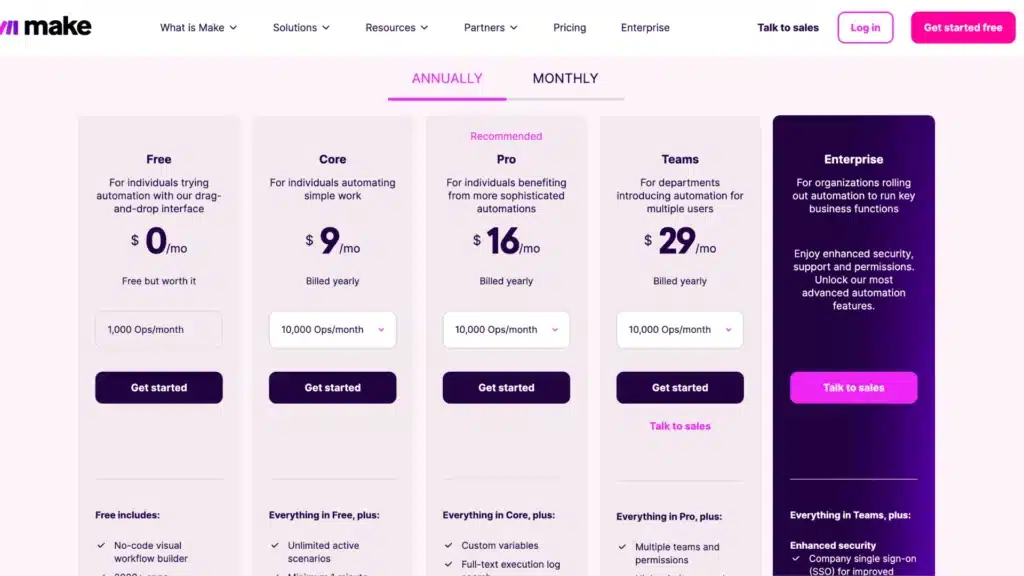
- Free Plan: This plan is free forever and perfect for beginners. It includes 1,000 monthly operations, access to over 2,000 apps, and a simple, no-code workflow builder.
- Core Plan: For $9/month (billed annually), you get 10,000 operations, unlimited active scenarios, a 1-minute interval between tasks, and access to Make’s API.
- Pro Plan: At $16/month (billed annually), you get everything in the Core plan plus custom variables, full search in execution logs, and priority execution for your workflows.
- Teams Plan: This plan is great for teams and costs $29/month (billed annually). It includes all Pro features, team management options, high-priority execution, and the ability to create and share templates.
- Enterprise Plan: The Enterprise plan offers customized pricing if you need advanced features and extra security. It includes everything in the Teams plan, added security, company single sign-on (SSO), and 24/7 support.
By “operations” I mean individual actions in your workflows, like sending an email or updating a spreadsheet. The more complex your automation, the more operations it uses.
So, whether you’re just starting or need something more powerful, Make has options to help you automate like a pro!
Make Pros and Cons
Like any tool, Make has its strengths and limitations. Knowing the advantages and disadvantages can help you decide whether it’s the right automation platform for your needs. Below, we’ll explore what makes Make a Great Choice and some areas where it might not be the best fit.
Make Pros
- Easy-to-Use Visual Builder – The drag-and-drop interface makes it simple to create automation workflows without needing to code.
- Powerful Multi-Step Automation – Unlike essential automation tools, Make allows complex workflows with multiple steps, conditions, and branching logic.
- Wide App Integration – With 1,000+ app integrations, you can connect tools like Google Sheets, Slack, and Notion.
- Real-Time Processing – Automation can run instantly, ensuring tasks and data updates happen without delays.
- Flexible & Scalable—It is suitable for individuals, small businesses, and large enterprises, with different pricing plans to match various needs.
- Cost-Effective – Offers a free plan with generous features, making it accessible for those just starting with automation.
While Make offers many powerful features, it also has drawbacks. Let’s examine some of its limitations.
Make Cons
- Learning Curve for Advanced Features – While the basic workflows are easy to set up, more complex automation may require learning time.
- Limited Operations in Lower Plans – The free and lower-tier plans have operation limits, which can be restrictive for heavy users.
- No Native Mobile App – Unlike some competitors, Make doesn’t have a dedicated mobile app, making it harder to manage workflows on the go.
- Support Can Be Limited—Priority support is only available on higher-tier plans, which may disadvantage free or lower-tier users.
- Execution Delays on the Free Plan—The free plan’s automation runs at longer intervals, so tasks might not execute instantly.
Despite these limitations, Make remains one of the most influential and flexible automation tools. Now, let’s see alternatives to Make!
Make Alternatives
If Make isn’t the right fit for you, there are several other automation tools to consider. Here are some popular alternatives:
Zapier ($20/month): One of the most well-known automation tools, Zapier is beginner-friendly and supports thousands of app integrations. It is best for simple, single-action workflows but can get expensive for complex automation.
n8n ($20/month): An open-source automation tool that provides more flexibility and customization. Great for developers who want to self-host and avoid subscription fees.
Pabbly Connect ($20/month): A budget-friendly alternative to Zapier and Make with a one-time payment option. It offers unlimited workflows in some plans, making it great for high-volume users.
Workato ($100/month): An enterprise-grade automation tool focused on businesses and IT teams. It is more expensive but offers advanced security and AI-powered automation.
Microsoft Power Automate ($15/month): This is ideal for businesses using Microsoft 365, as it works well with Microsoft apps. However, it’s a more complex setup compared to Make or Zapier.
Each tool has strengths and weaknesses, so the best choice depends on your unique automation needs, budget, and preferred features!
Personal Experience Using Make
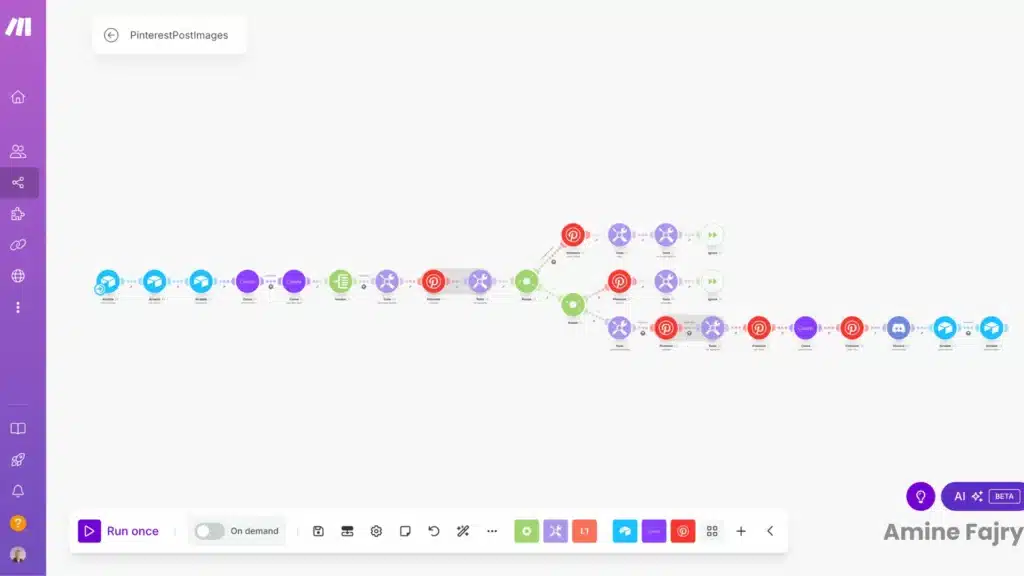
Before using Make, I spent over two hours daily posting on Pinterest and other social media. I had to create the correct captions, hashtags, and titles and manually upload everything to Facebook, Instagram, Twitter—you name it. It was exhausting and took up so much of my time!
Then I discovered Make. I started with the free plan, which was a total game-changer. I connected integrated AI tools like ChatGPT and Claude and social media apps (I had to add TikTok manually using an API, but it was worth it). Suddenly, everything I used to spend hours on took almost no effort. Now, I post content 5 times a day and more without stressing out, create posts easily with AI tools built into Make, and manage my projects smoothly with apps like Airtable.
Make has made my life easier and freed up much of my time for other important things! If you check out my social media—Pinterest, Twitter, and others—all my content is posted through Make.
Results Achieved
- Posting Content: Reduced time spent uploading content to just a few minutes—now posting 5x daily with zero hassle.
- Content Creation: Using integrated AI tools to create content quickly and easily.
- Project Management: Streamlined workflows by connecting tools like Airtable for better organization.
- Time Saved: Cut down hours of manual work, freeing up time for other essential tasks.
- Automation Success: Successfully automated multiple social media platforms (except TikTok and Reddit, which were added via API).
Conclusion: Should You Buy Make?
After exploring Make’s features and capabilities, it’s clear why this platform has become such a powerful tool. While it has a learning curve for advanced features and limitations on lower-tier plans, Make offers great flexibility and scalability.
Make is worth considering if you want to improve efficiency and automate tasks. Start with Make’s free plan and explore its potential!
Make FAQs
Is make.com safe to use?
Yes, Make.com is safe to use. It follows strong security protocols to protect your data and privacy. They use encryption to secure your information, and you control how your data is shared and used. As long as you follow best practices, like strong passwords, Make is a secure platform.
What is make.com suitable for?
Make.com is excellent for automating repetitive tasks, like syncing data between apps, sending automated emails, or organizing files. It’s ideal for businesses and individuals who want to save time and streamline their workflows without coding. Whether you’re a freelancer, small business owner, or part of a large team, Make can help you work more efficiently.
Is Make worth the money?
Make is worth the money, especially if you want a flexible and powerful automation tool. It offers a variety of features and app integrations, and its pricing plans are reasonable, making it an excellent investment for anyone looking to save time and automate tasks.
Is Make Hard To Use?
No, Make is not hard to use! Its visual, drag-and-drop interface makes it simple to create automation workflows, even if you don’t have coding experience. While there is a bit of a learning curve for more complex automation, it’s still beginner-friendly overall.