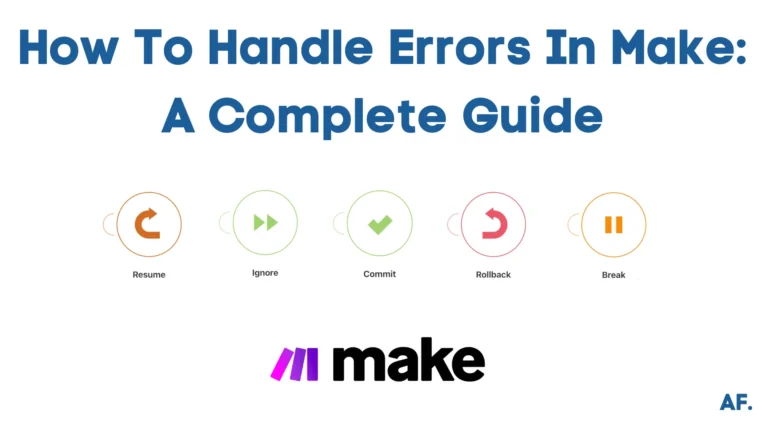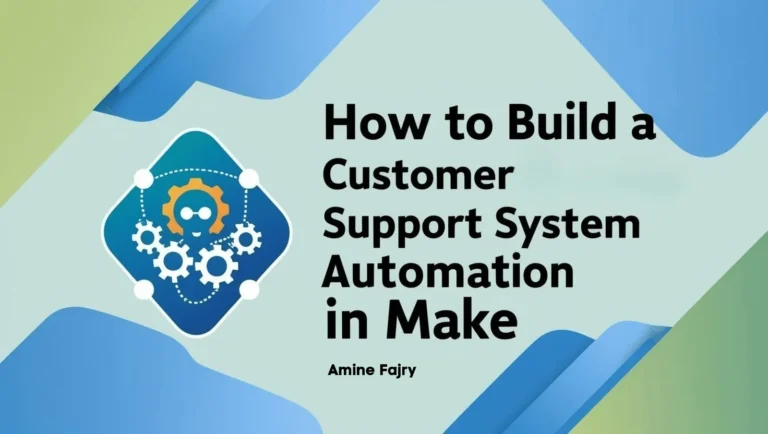How to Run Custom Code on Make

Have you ever needed to extend Make’s capabilities beyond its standard features? You’re not alone! Running custom code on Make can be a game-changer for your automation workflows. Did you know that 73% of Make users report using custom code modules to enhance their integrations? In this comprehensive guide, we’ll walk you through everything you need to know about implementing custom code on Make, from basic setup to advanced techniques!
What is Lambda?
AWS Lambda is a cloud-based, serverless computing service that automatically executes your code in response to specific triggers. Unlike traditional servers, Lambda eliminates the need to manage infrastructure. You write a function and upload it to AWS, and it runs only when needed, scaling automatically. This makes it efficient and cost-effective for automating tasks, processing data, or integrating different services. Lambda supports multiple programming languages, including Python, Node.js, and JavaScript, making it highly flexible.
Setting Up Your First Custom Code
Step 1: Create A Lambda function
Let’s start by creating a function in AWS!
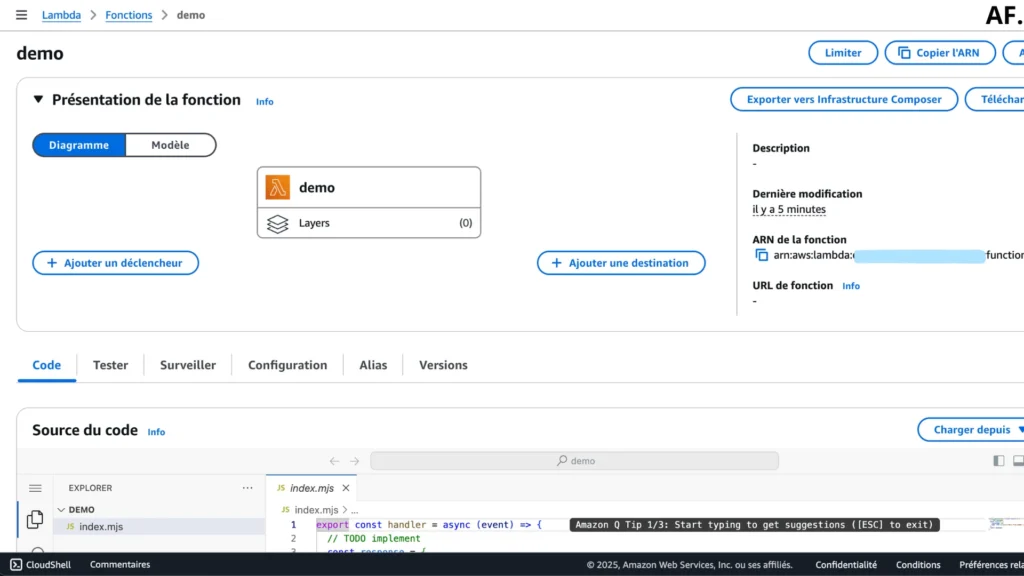
First, let’s take a look at the default code that AWS provides us:
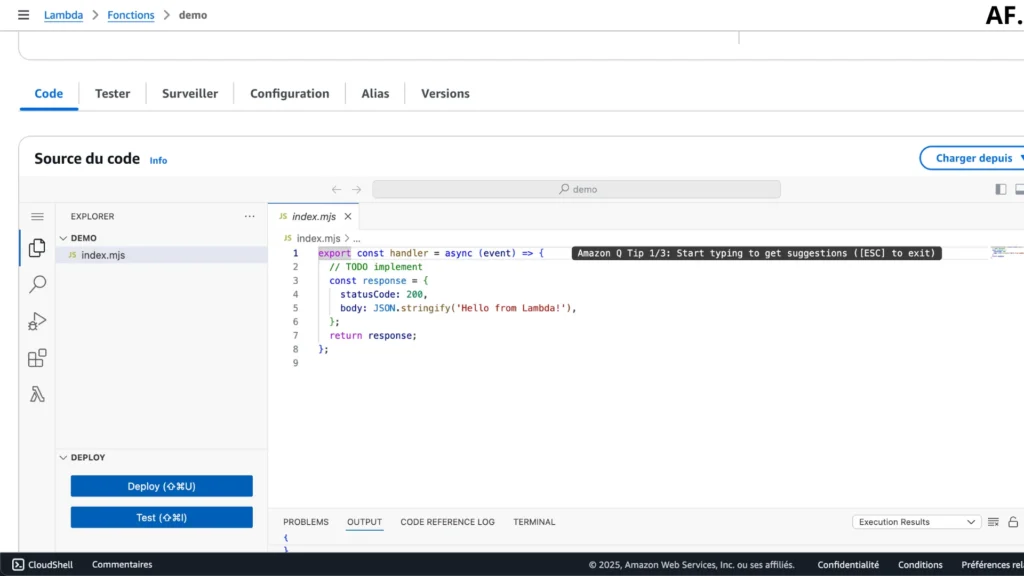
Step 2: Deploy Your Function
Next, deploy your code by clicking the Deploy button
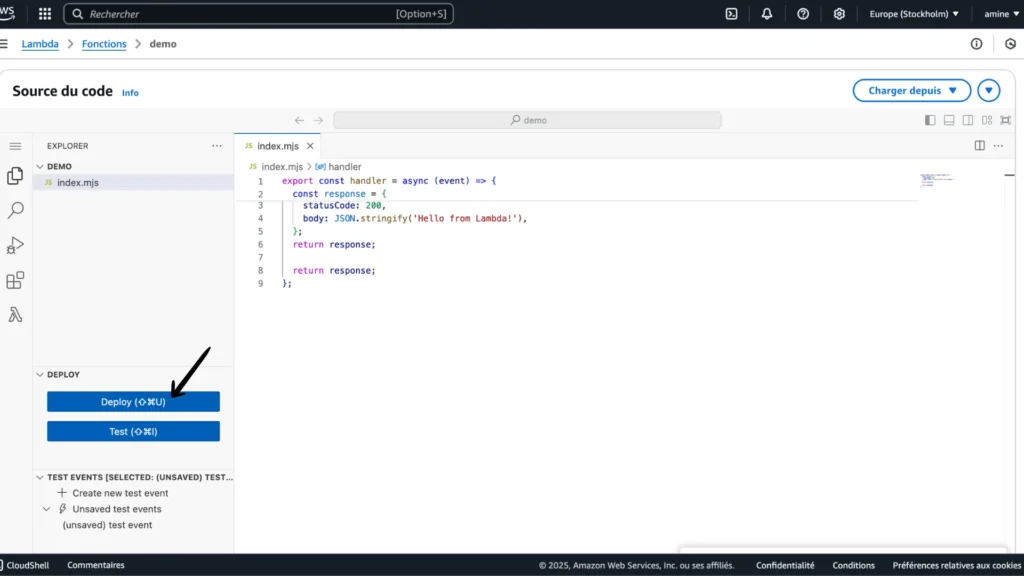
Step 3: Create Your Scenario
Now, head over to the Make section and create your custom scenario
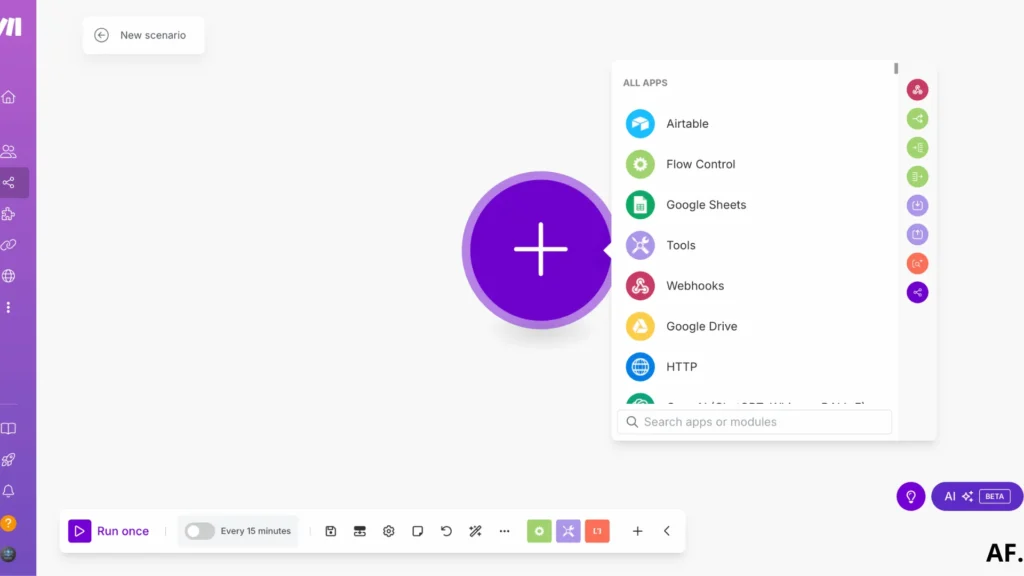
Step 4: Add Lambda Module
For your first module, search for ‘Invoke a Function‘ in the search bar
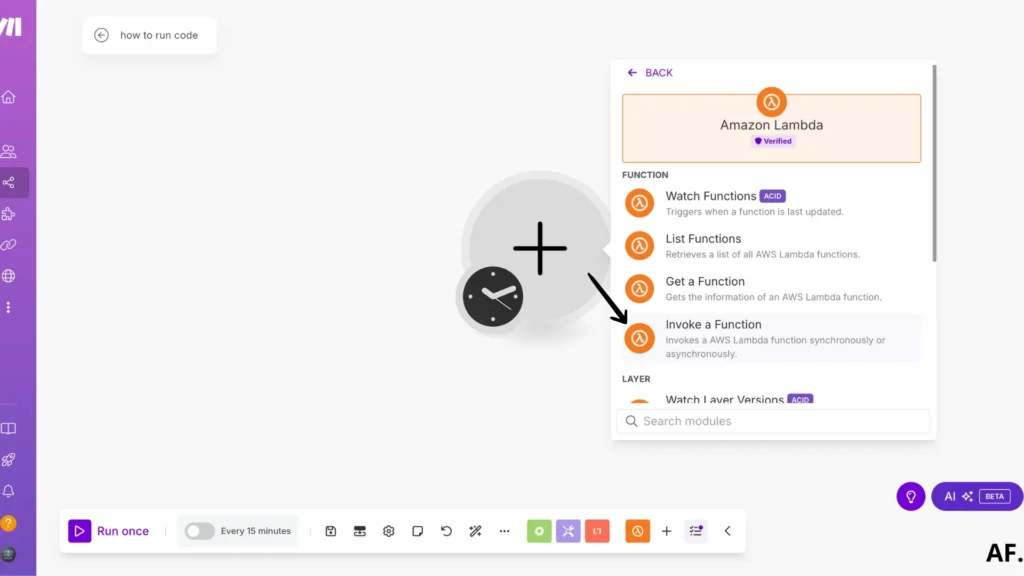
Step 5: Add Your Function
When your module opens, select your function – there’s no need to add any body content
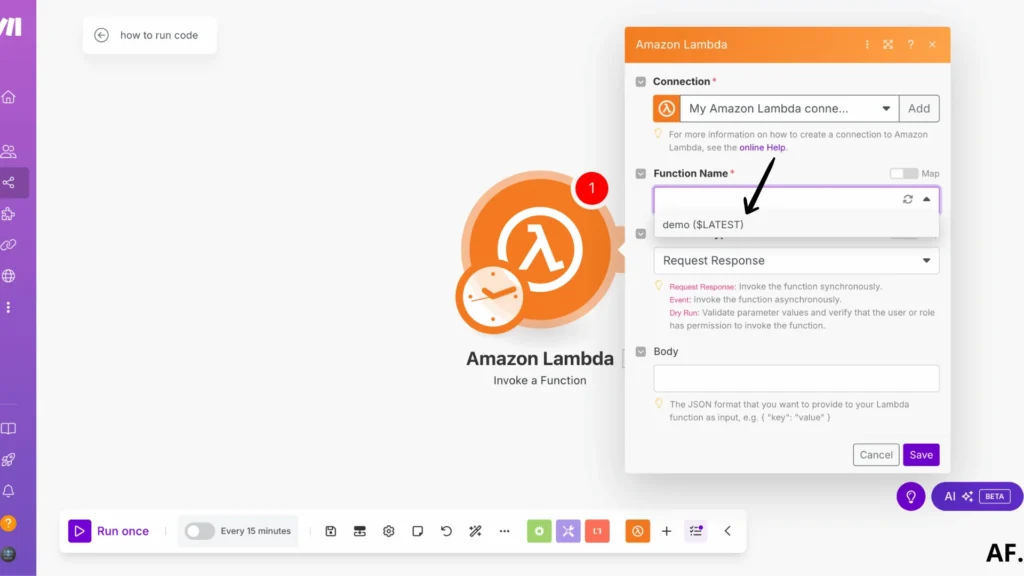
Step 6: Run To Test
Save your work and give your scenario a test run!
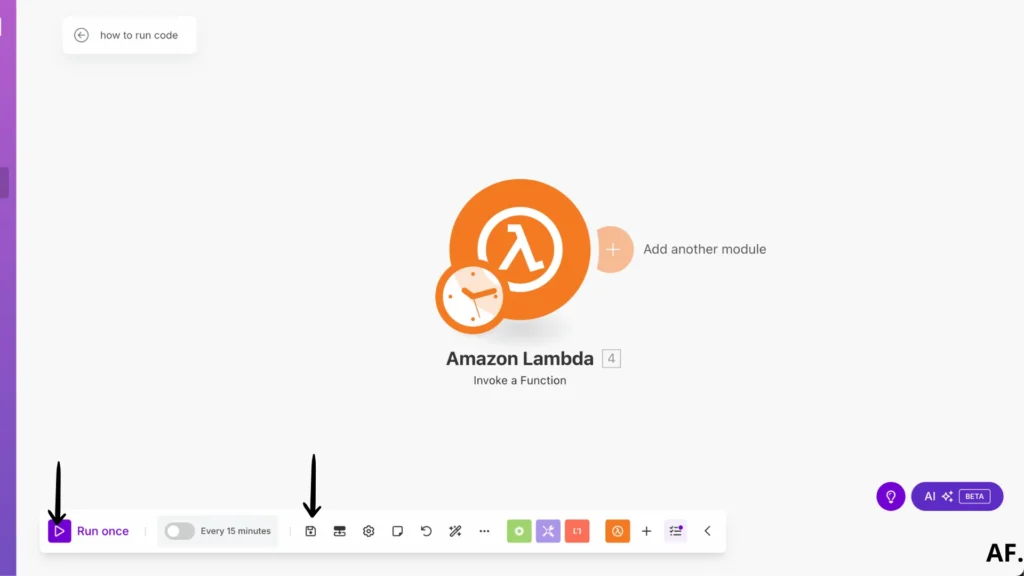
Step 7: First Result
Here’s what your successful setup looks like:
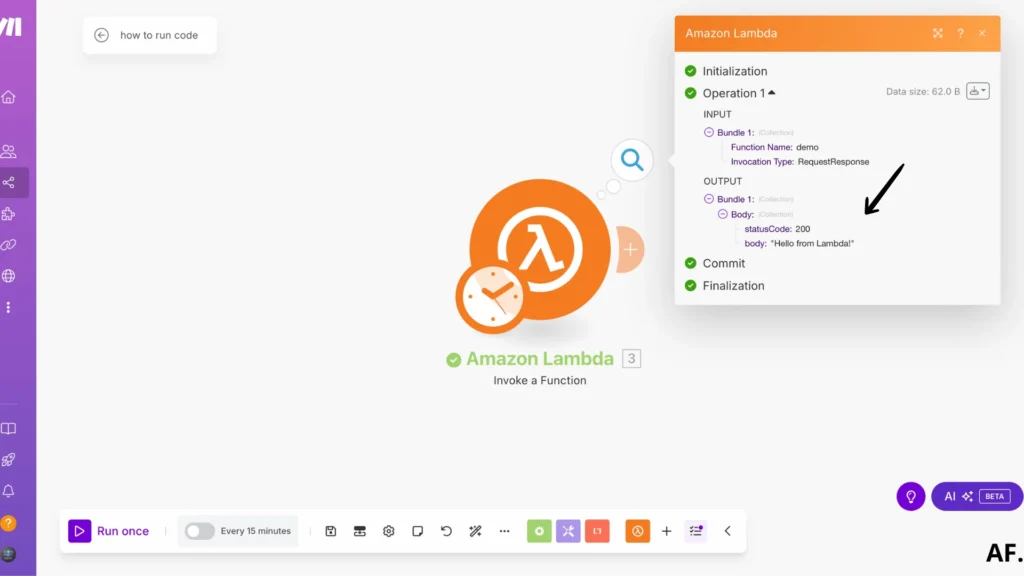
Step 8: Add Advanced Code
Let’s walk through a more advanced setup where we calculate discounted prices:- I started with a ‘Set multiple variables‘ module as our first step
- Connected it to an ‘Invoke a function‘ module
- In the ‘Set multiple variables‘ module, I added:
- Three different prices
- A discount variable
- Then, I included all these values in the ‘Invoke a Function‘ module’s body.
- Finally, I used ‘event’ in the Lambda function to retrieve these values and calculate the discount.s
I’ve included a video demonstration below to show you exactly how it works!
Get this scenarioHow Does Adding Custom Code Help You on Make?
Adding custom code to Make enhances your automation workflows by allowing you to process data, perform calculations, and integrate with external APIs beyond the platform’s built-in capabilities. It enables greater flexibility by letting you customize logic, manipulate data, and create personalized responses.
For example, using AWS Lambda with Make, you can run advanced operations like price calculations, data filtering, or even AI-driven automation. Custom code ensures your workflows are more efficient, dynamic, and tailored to your needs, ultimately saving time and effort.
Conclusion
Custom code on Make opens up endless possibilities for your automation workflows. Remember to start simple, test thoroughly, and gradually build up to more complex implementations. Try creating your first custom code module today. The power to extend Make’s functionality is now in your hands!
FAQs
How do I create my code?
You can create your code using JavaScript in Make’s custom code module or write a function in AWS Lambda. Add your logic, test it, and deploy it!
What is custom code?
Custom code is a small script you write to add extra functionality beyond Make’s built-in features. It helps process data, automate tasks, and connect services more flexibly.

Further Ressources
- How to Do Web Scraping in Make
- How to Build an Automated Time Tracking System on Make
- The Ultimate Guide to Data Mapping in Make
- How to Automate Google Reviews with Make
- How To Handle Errors In Make: A Complete Guide
- How To Use Variables in Make
- How to Extract an Item from an Array in Make
- What Are Make’s Data Iterators & Array Aggregators? Full Guide