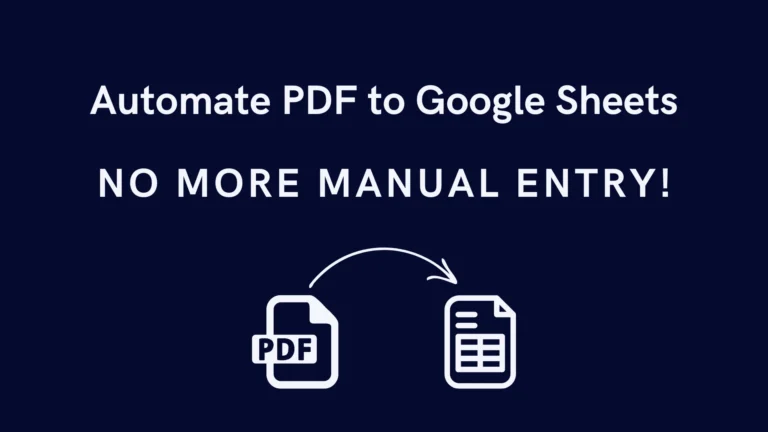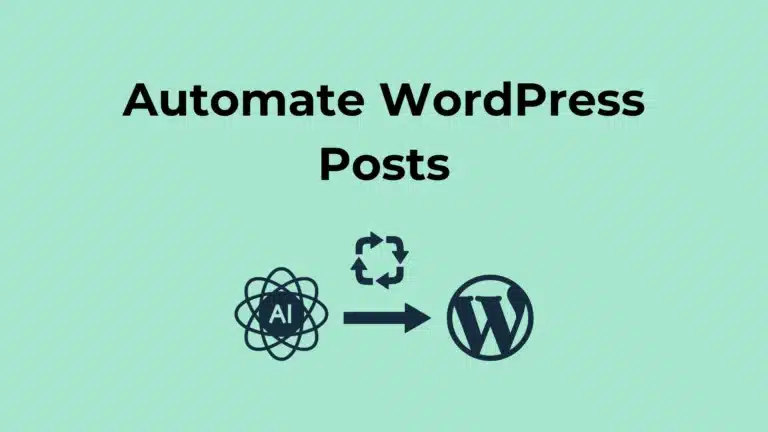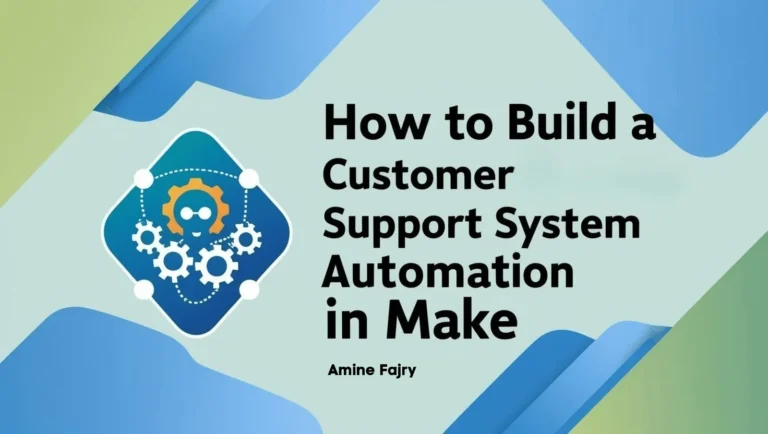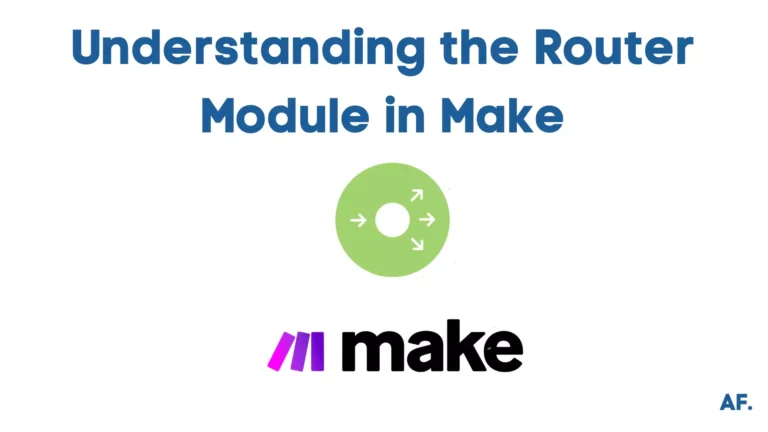How to Build APIs Without Coding Using Make

Have you ever thought building APIs was strictly for coding wizards? Think again! Did you know that 57% of developers now use low-code or no-code tools in their development projects, with adoption growing rapidly? That’s right – the tech world is evolving, and I’m here to show you how to Make (formerly Integromat), which is revolutionizing API development. Whether you’re a business owner, marketer, or just someone curious about automation, this guide will walk you through creating robust APIs without writing a single line of code.
Let’s break down this complex topic into smaller, manageable pieces!
What is API?
An API (Application Programming Interface) can be compared to a server in a restaurant. When you go to a restaurant, you don’t walk into the kitchen to cook your food – you tell the waiter what you want, and they bring it to you.
In computer science, an API works the same way. A messenger takes your request, tells a system or program what you want to do, and then returns the response.
For example, when you open a weather app on your smartphone, the app talks to a weather service’s API. Your app asks, “What’s the weather in New York today?” The API takes this question to the weather service’s database, gets the answer, and returns it to your app to show you.
APIs let different programs talk without knowing how the other works inside. They’re like universal translators between various software, websites, and apps.
That’s why they’re so powerful – they let you connect different tools and share information quickly, even if you didn’t build those tools yourself!
Creating Your First API Without Code: A Beginner’s Guide
Step 1 – Create Your Scenario
First, head over to Make and sign up for a free account if you haven’t already—you’ll get 1,000 free operations each month! If you’re already a user, go to your dashboard and press “+ Create a new scenario” to get started.

Step 2 – Set Up a Webhook
Next, it’s time to add your first module—a webhook! Choose the “Custom Webhook” module, then enter a name for your webhook.

Step 3 – Design a Data Structure
First, click “Edit” then select “Add” to create your data structure.
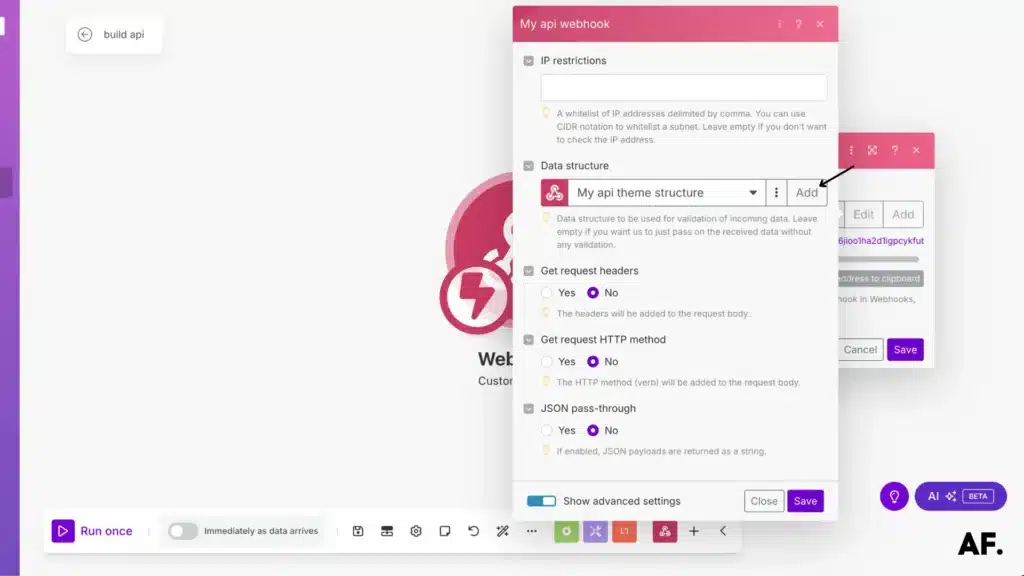
Next, enter “theme” as the name, or choose any name you prefer—this will be your query name. Once you’re done, click “Save” to finalize it.
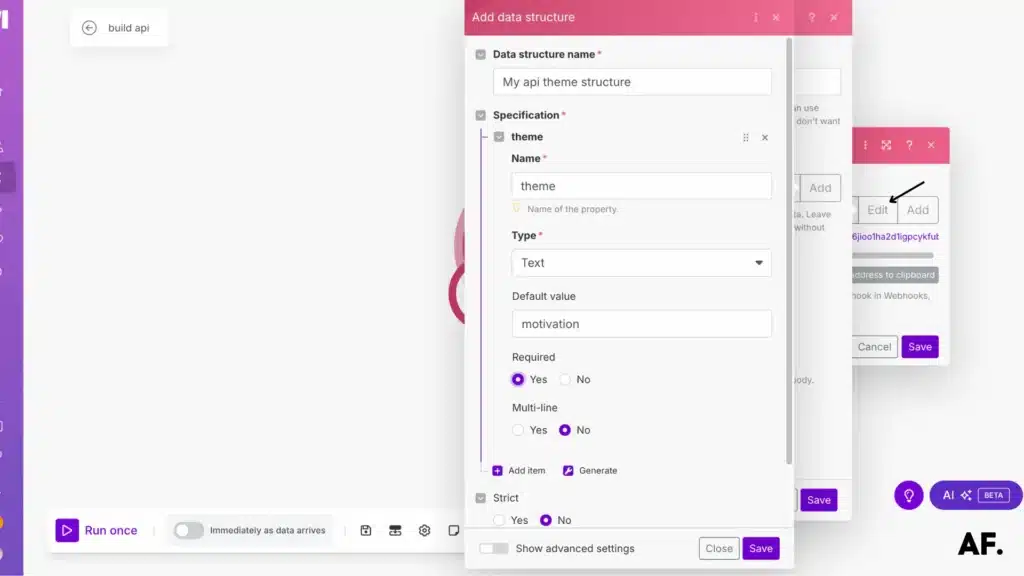
Step 4 – Implement a Router
After that, you’ll need to add a router to your scenario.
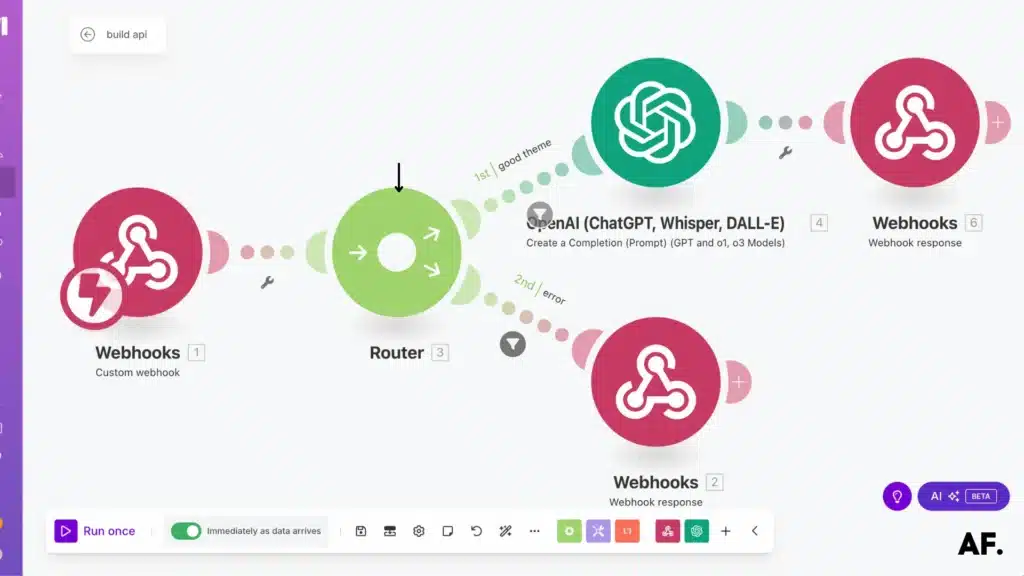
Step 5 – Apply Filters

The key difference between the two filters is how you set the condition: one should use “Equal to” while the other (for handling errors) should use “Not Equal to” If you have multiple themes like mine, you may also want to add an “OR” rule to cover all cases.


Step 6 – Integrate AI
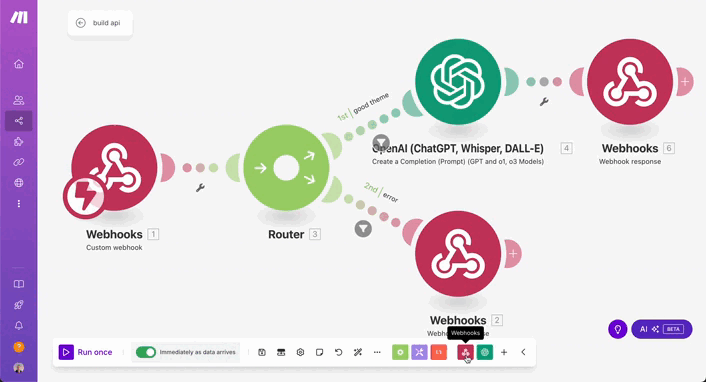
Now, it’s time to integrate ChatGPT to generate quotes automatically!
To do this, you’ll need to add two key components:- System prompt – This sets the behavior of ChatGPT.
- User prompt – This is where you define what you want ChatGPT to generate.
For example:
- System prompt:
You are an inspirational quote generator. Your task is to create a quote based on the theme provided by the user. The quote must be relevant, concise, and tailored to the requested theme.
Rules to follow:
1. The quote must be in english.
2. The quote must be short (1 to 2 sentences maximum).
3. The response must always be in JSON format, with only the key 'quote' and the generated quote.
Example of expected output:
{
"quote": "Le succès, c'est d'aller d'échec en échec sans perdre son enthousiasme. - Winston Churchill"
}- User prompt:
Now, generate a quote on the following theme: {{1.theme}}Step 7 – Configure the API Response
Next, add a Webhook Response module and include the content message from ChatGPT’s response. This will ensure the generated quote is sent correctly back.
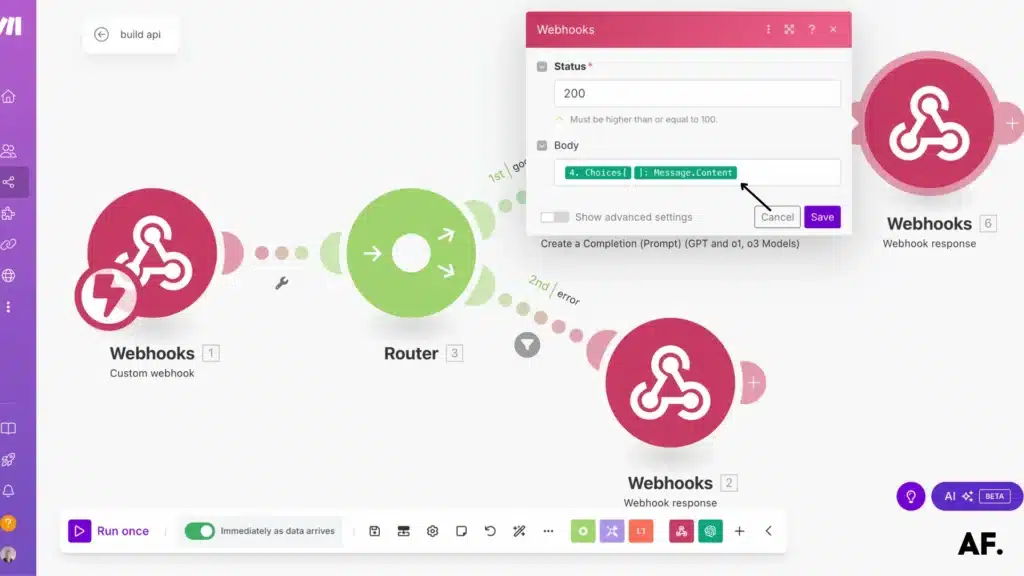
Step 8 – Activate the API
Finally, switch on “Immediately as data arrives” to activate the scenario. This ensures that the scenario will trigger automatically whenever new data comes in.
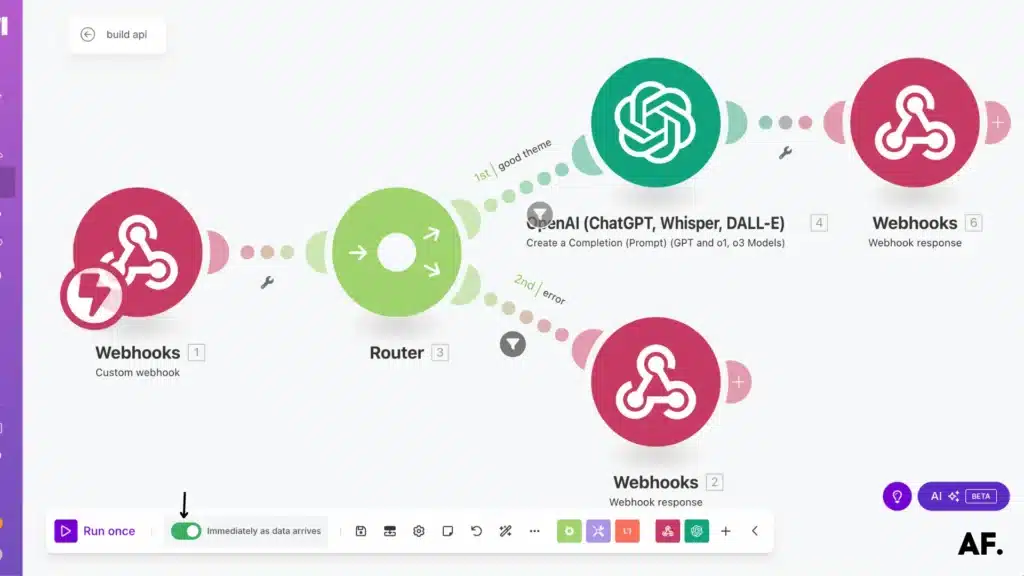
Step 9 – Analyze the Results
If the user adds a good theme, they’ll automatically receive a quote in return.
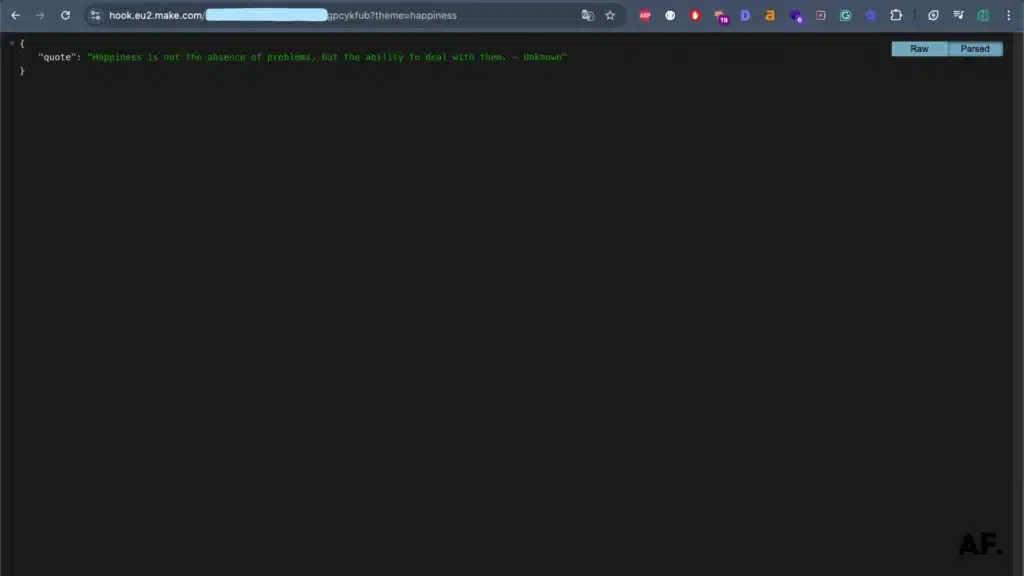
If the user doesn’t enter the correct theme, here’s the error message they’ll receive:
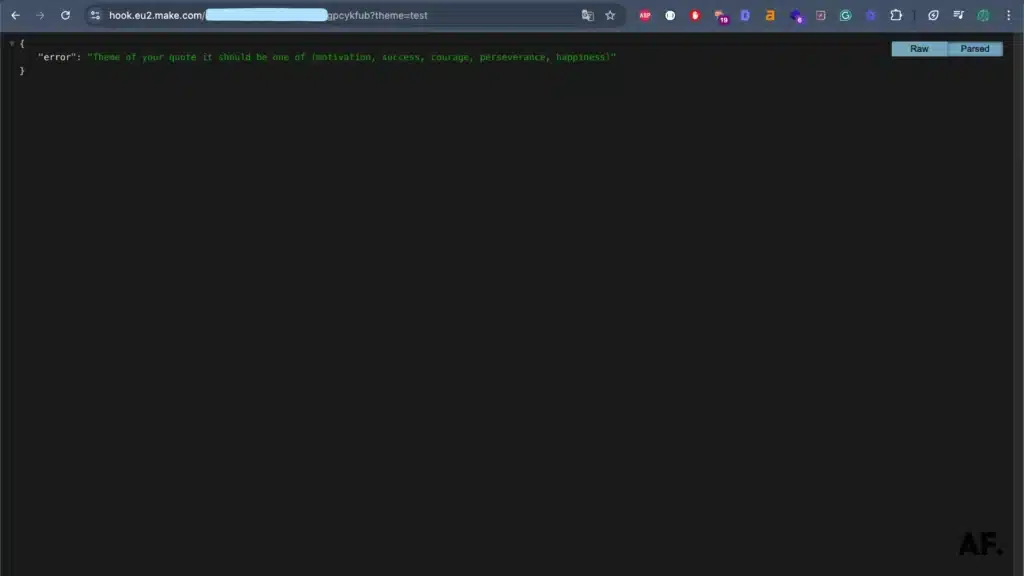
If the user doesn’t add a theme at all, here’s the error message they’ll receive:
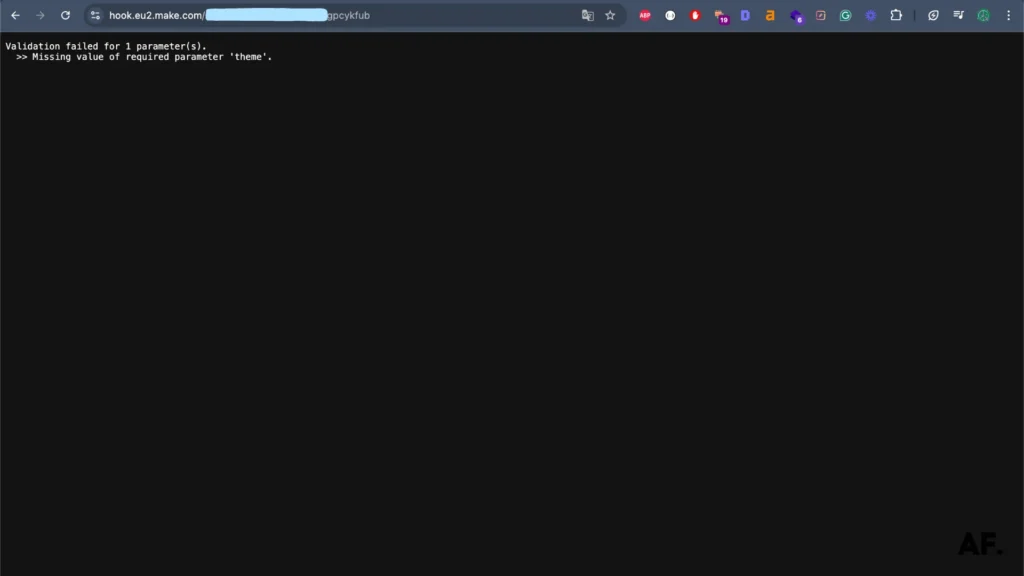
How Does This No-Code Building API Help You?
Building APIs without code is like getting a superpower without having to train for years. Here’s how it can help you:
First, it saves tons of time. Instead of spending weeks learning coding languages or months developing an API from scratch, you can build one in hours or minutes with a tool like Make.
It also opens doors for everyone. You don’t need a computer science degree or coding experience to connect your favorite apps and automate your work. Whether you’re a marketer wanting to collect leads, a business owner needing to sync data between systems, or just someone looking to automate repetitive tasks, you can do it yourself.
Money-wise, it’s a game-changer too. There is no need to hire expensive developers or consultants – you can create, test, and update your APIs at a fraction of the cost.
Plus, you can make changes quickly. When your needs change (and they always do), you can update your API visually in minutes instead of digging through complicated code.
The best part? You still get potent results. These no-code APIs can handle complex logic, process lots of data, and connect to practically any modern service – all without writing a single line of code!
How Can You Make Money by Building APIs?
Building APIs can be surprisingly profitable in several ways, even if you’re using no-code tools:
Sell API access as a service: If you build a helpful API that provides valuable data or functionality, you can charge other businesses to use it. For example, companies might pay for access if you create an API that aggregates industry-specific information or performs unique calculations.
Create custom integrations for clients: Many businesses need various software systems to talk to each other. You can build custom API integrations using no-code tools and charge for implementation and maintenance.
Develop and sell API-powered products: Build applications that use APIs to deliver a service and sell access to those applications. These could be anything from a social media management tool to a specialized data analysis platform.
Offer API consulting services: Help businesses identify where APIs could improve their workflow and implement those solutions using no-code tools. Your expertise becomes valuable even if the technical barrier is lower.
Build internal tools for efficiency: APIs can automate repetitive tasks in your business, saving time and money that directly impacts your bottom line.
Create marketplace connections: Build APIs that connect sellers with buyers in specific industries, taking a commission on transactions.
White-label your API solutions: Build API solutions that other companies can rebrand and sell to their clients while paying you a licensing fee.
The best part is that with no-code tools, you can do all this without the traditional costs of hiring developers, increasing your profit margins!
Conclusion
Building APIs without coding isn’t just possible – it’s becoming the new normal! With Make’s powerful platform, you have the tools to create sophisticated APIs that can transform your business processes. Remember, starting minor and gradually expanding your capabilities is the key to success. Why not put what you’ve learned into practice today? Your first no-code API could be just a few clicks away!
FAQs
How to make API without coding?
You can use Make to build APIs without writing code. It lets you set up webhooks, design data structures, and automate responses through a visual interface with simple clicks instead of programming.
How to build your own API?
To build your API with Make: create a scenario, set up a webhook, design your data structure, add a router with filters, connect to services like ChatGPT if needed, configure the response, and activate it to run automatically when data arrives.
Is API coding hard?
Traditional API coding can be challenging as it requires programming knowledge. However, with no-code tools like Make, you can build powerful APIs by clicking through a visual interface instead of writing complex code, making it accessible to beginners.
Can I build an API for free?
Yes! Make offers a free account that includes 1,000 operations per month. This is enough to create and test your first APIs without spending anything. After signing up for a free account, you can start building immediately.

Further Ressources
- How To Automate Expense Reports with Make in 9 Steps
- How to Automate WordPress Posts with Make
- How to Automate Data Entry with Make: Step-By-Step Guide
- How To Send Emails From Google Sheets Using Make
- How to Automate Your Follow-Up Emails in Make
- How To Automate Lead Nurturing Workflows In Make
- How To Automate Lead Scoring With Make And AI
- How to Use Leonardo AI Image in Make: Step-By-Step Guide