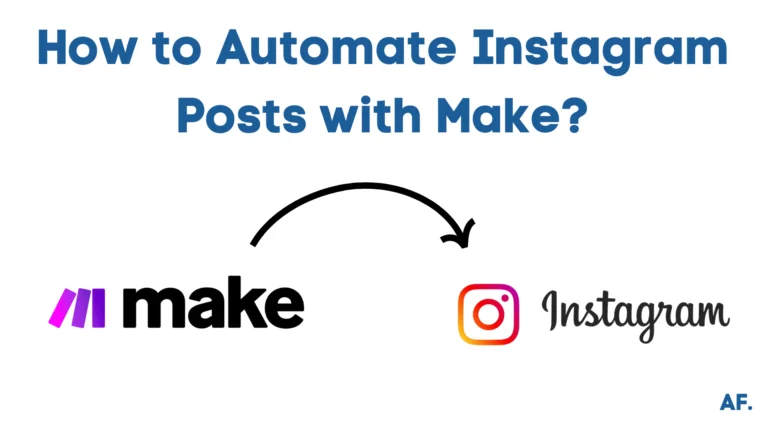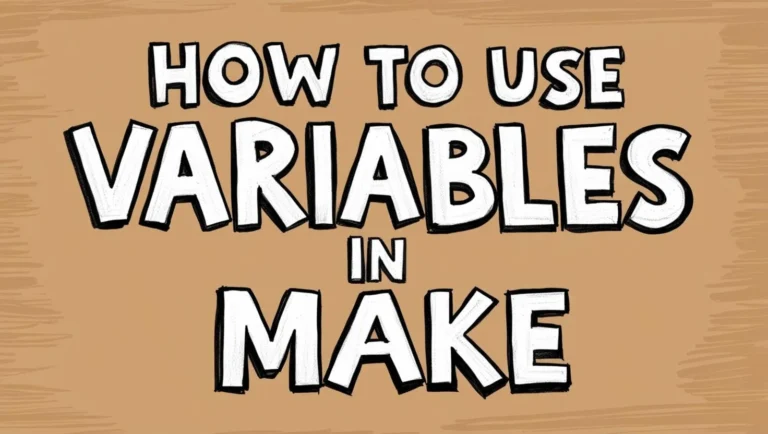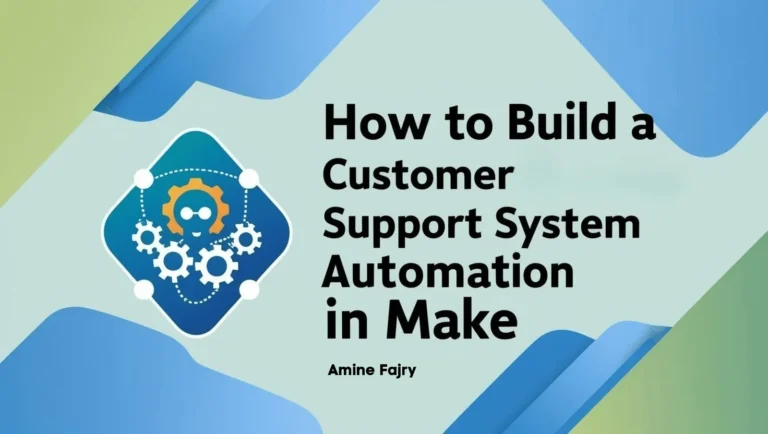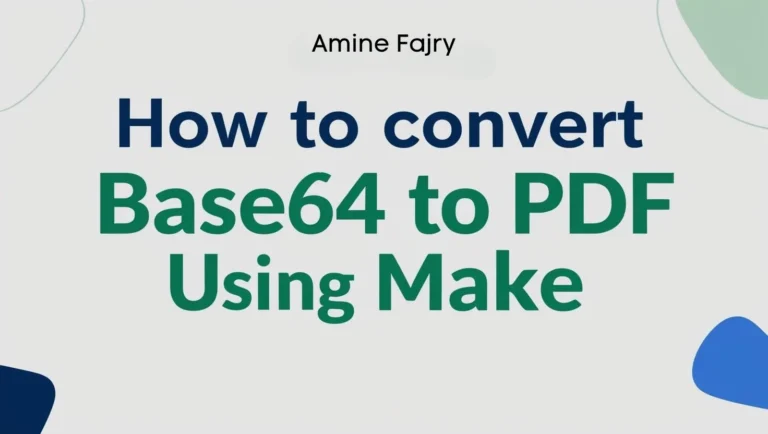How To Trigger Instantly Google Form On Make

Have you ever felt frustrated waiting for Google Forms responses to trigger your workflows? You’re not alone! I’ve been there and am excited to share a game-changing solution. Did you know that 67% of businesses waste valuable time manually checking form submissions, even though automated form processing tools can streamline these operations? This article explains how automated form processing works and its benefits. Let’s change that! In this comprehensive guide, I’ll show you exactly how to trigger instantly Google Form on Make (formerly Integromat), ensuring you never miss a beat with your form submissions. Whether you’re an automation newbie or a seasoned pro, this tutorial will transform how you handle form responses!
Let’s go!
Setting Up Your Google Form for Instant Triggers
Step 1: Create Your Google Form
Let’s create a Google Form together! Start by heading to your Google Drive. Click that ‘+New‘ button and find ‘Google Forms‘ in the menu.
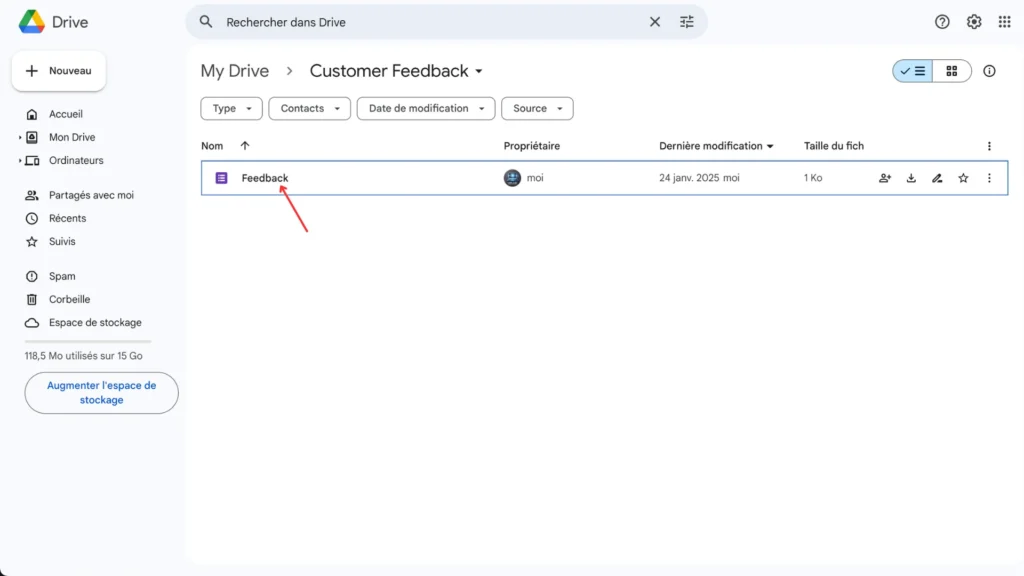
Here’s how my form looks – I use this template to gather customer feedback! By the way, I wrote a detailed article about automating customer feedback that you might find helpful [link]:
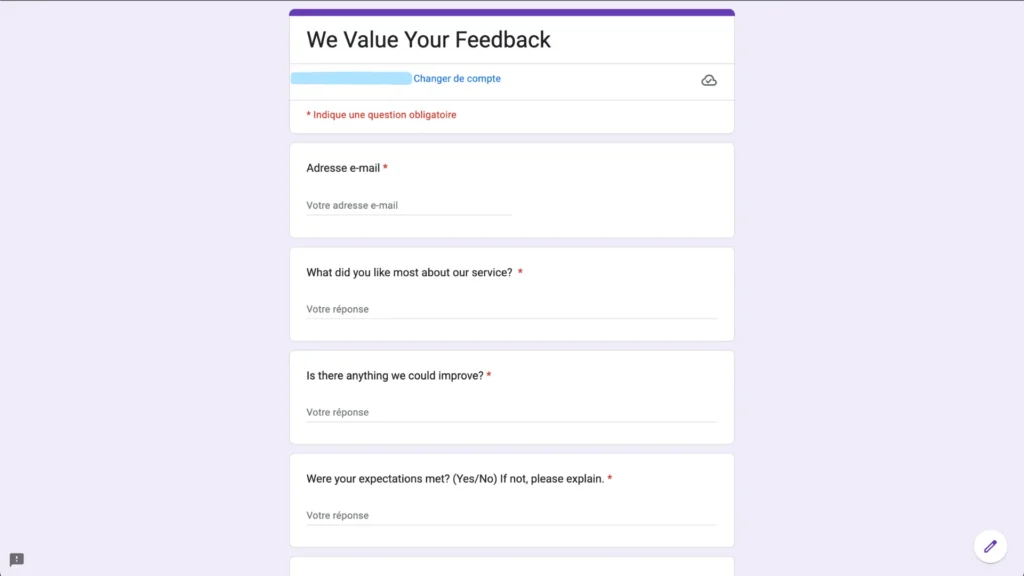
Step 2: Configure the Apps Script
Next, look for the ‘Apps Script‘ option in the menu, where we’ll add some automation to your form.
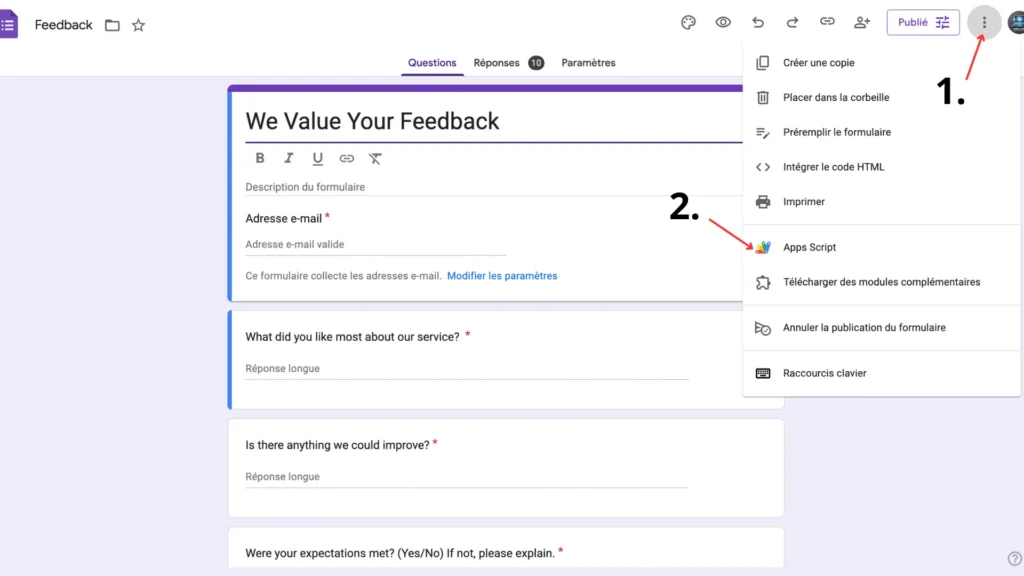
Time to add our code! Copy and paste this script:
const POST_URL = "enter your webhook here";
function onSubmit(e) {
const form = FormApp.getActiveForm();
const allResponses = form.getResponses();
const latestResponse = allResponses[allResponses.length - 1];
const response = latestResponse.getItemResponses();
const payload = {};
for (var i = 0; i < response.length; i++) {
const question = response[i].getItem().getTitle();
const answer = response[i].getResponse();
payload[question] = answer;
}
const email = latestResponse.getRespondentEmail();
const formResponses = latestResponse.toPrefilledUrl();
payload["email"] = email;
payload["formResponses"] = formResponses;
const options = {
"method": "post",
"contentType": "application/json",
"payload": JSON.stringify(payload)
};
UrlFetchApp.fetch(POST_URL, options);
};Give your script a name – I called mine ‘Feedback Webhook‘. Don’t forget to hit that save button!
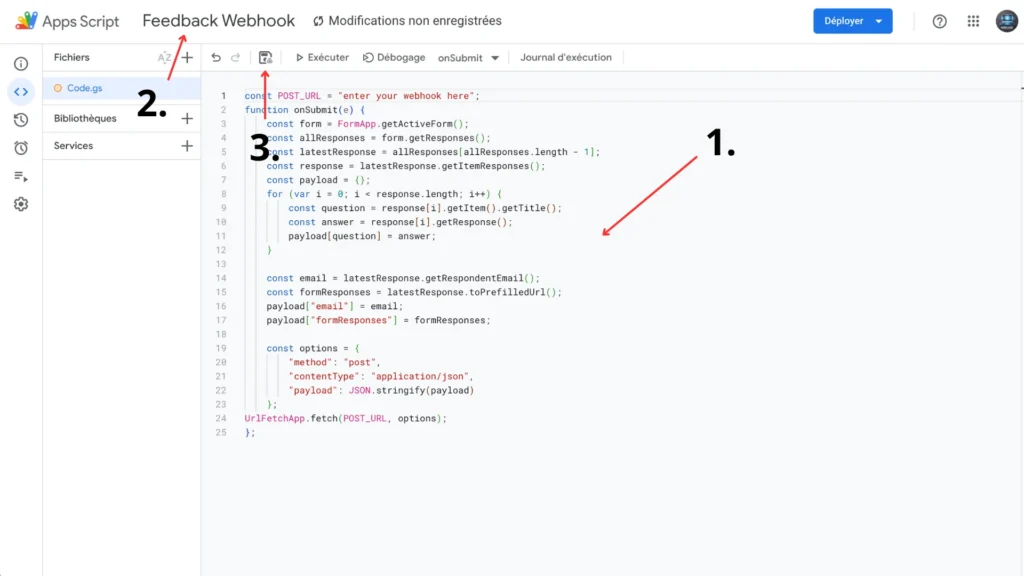
Step 3: Set Up Form Trigger
Now click ‘Add Trigger‘ – this will let us connect our form to external services whenever someone submits a response.”
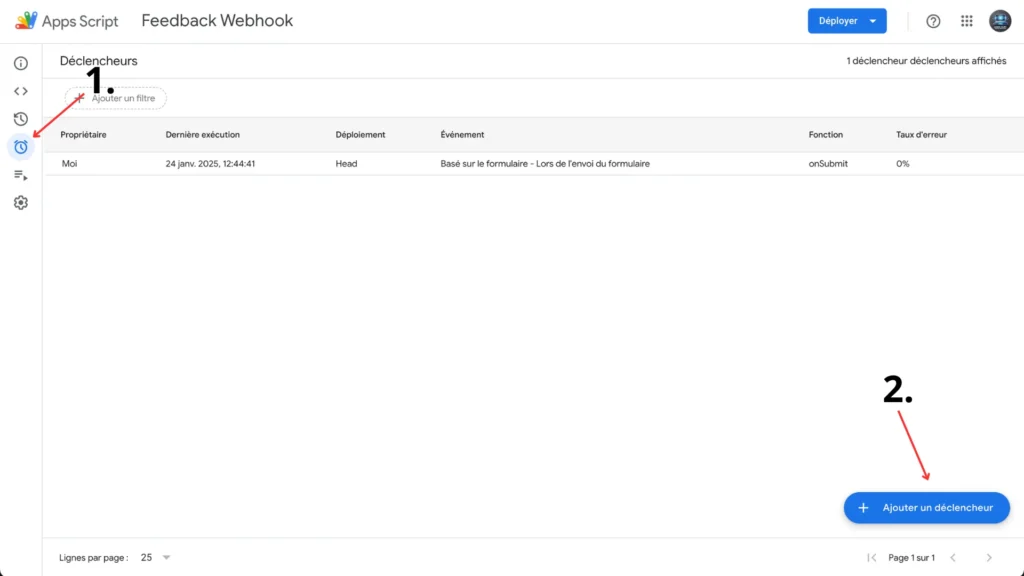
Select your event type and change it to ‘On form submit‘ – this ensures our script runs automatically whenever someone fills out your form.
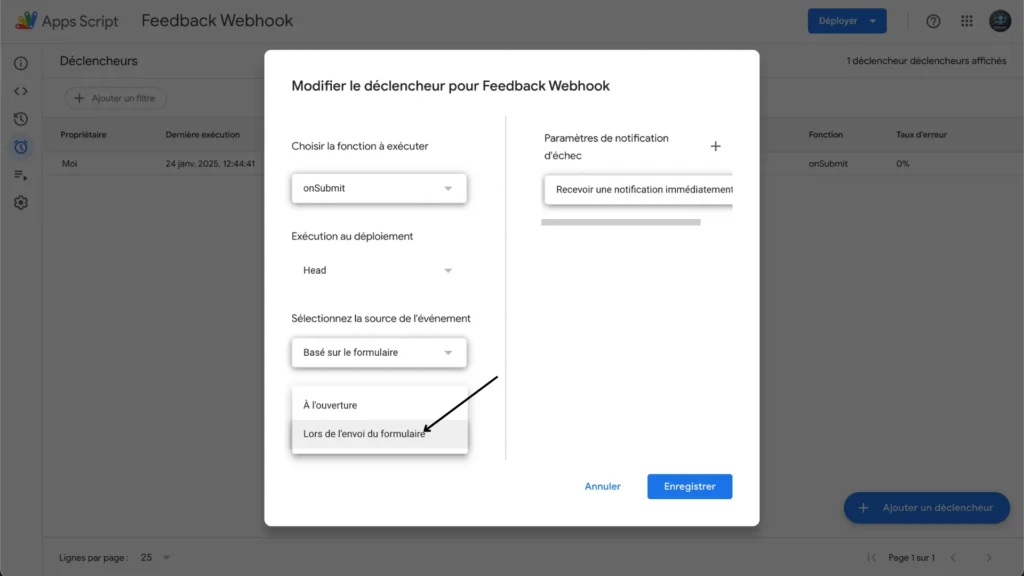
For peace of mind, set the failure notification settings to ‘Notify me immediately‘ – you’ll get an alert if anything needs your attention.
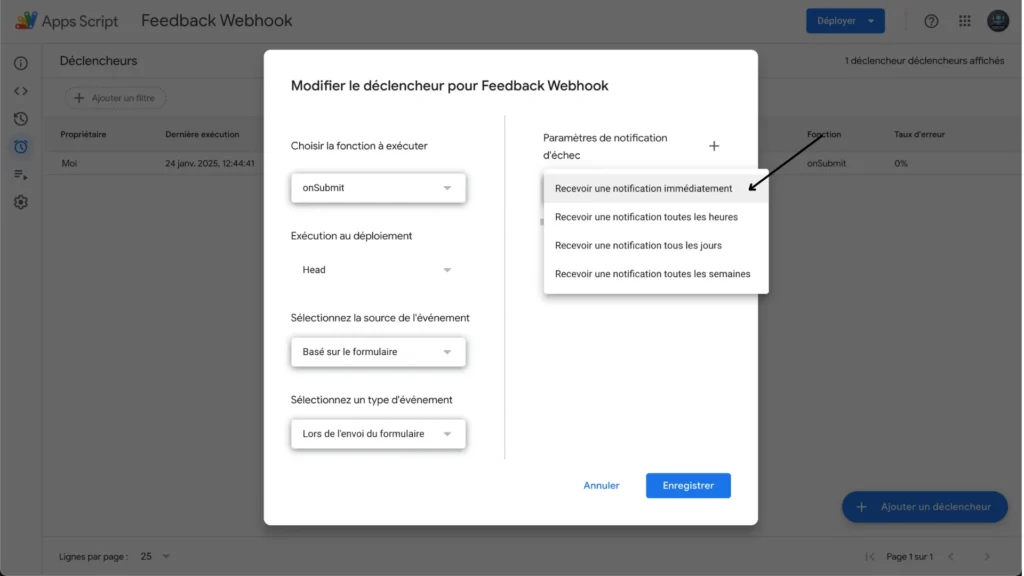
Hit the save button, and you’re all set! Your form will now automatically trigger whenever someone submits a response.
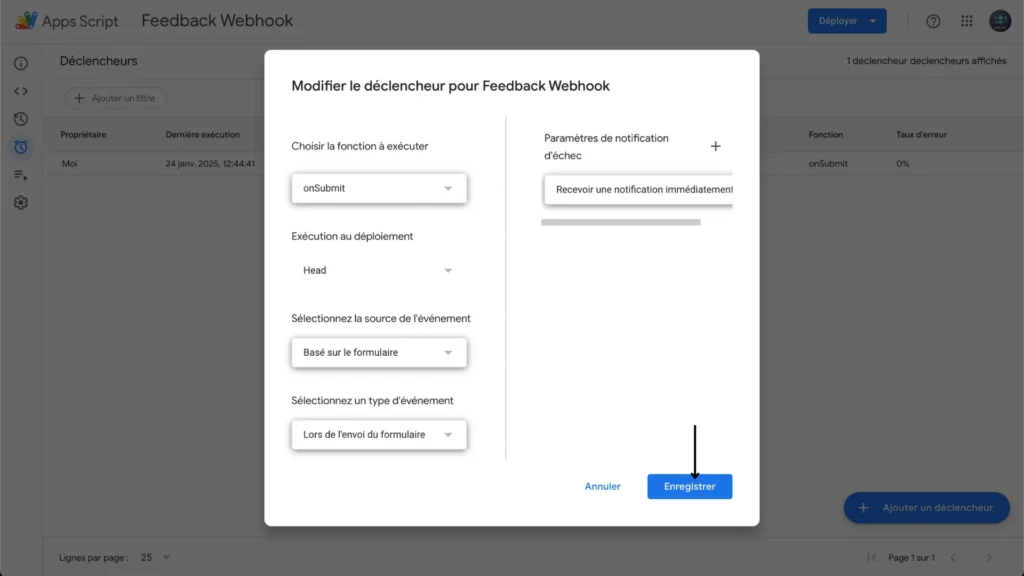
Step 4: Configure Make Webhook
Next, head over to Make and start a new scenario. Select the ‘Custom webhook‘ module – this will let us connect your form responses to other services.
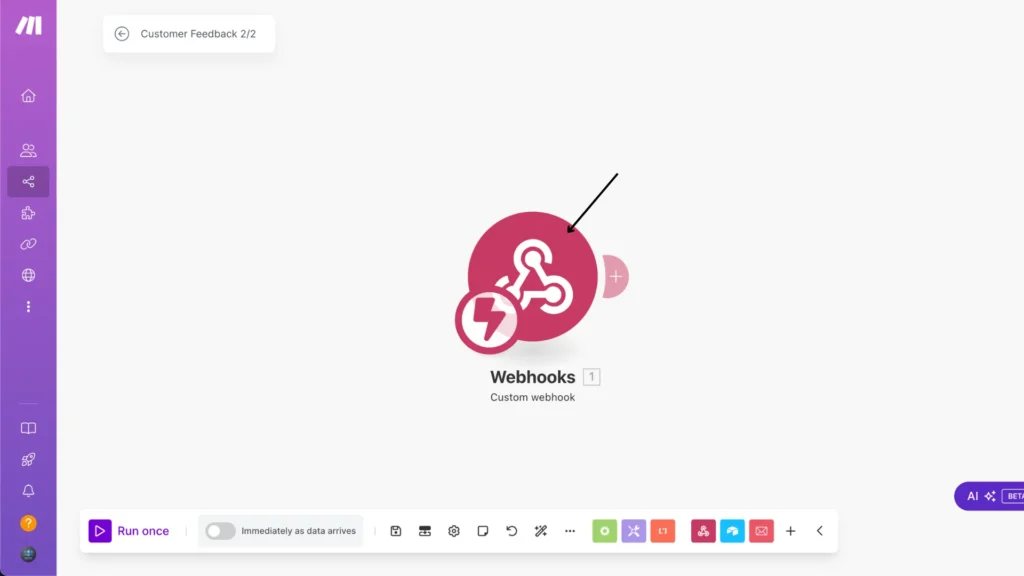
Click ‘Copy address to clipboard‘ to grab your webhook URL. We’ll need this for the next step.
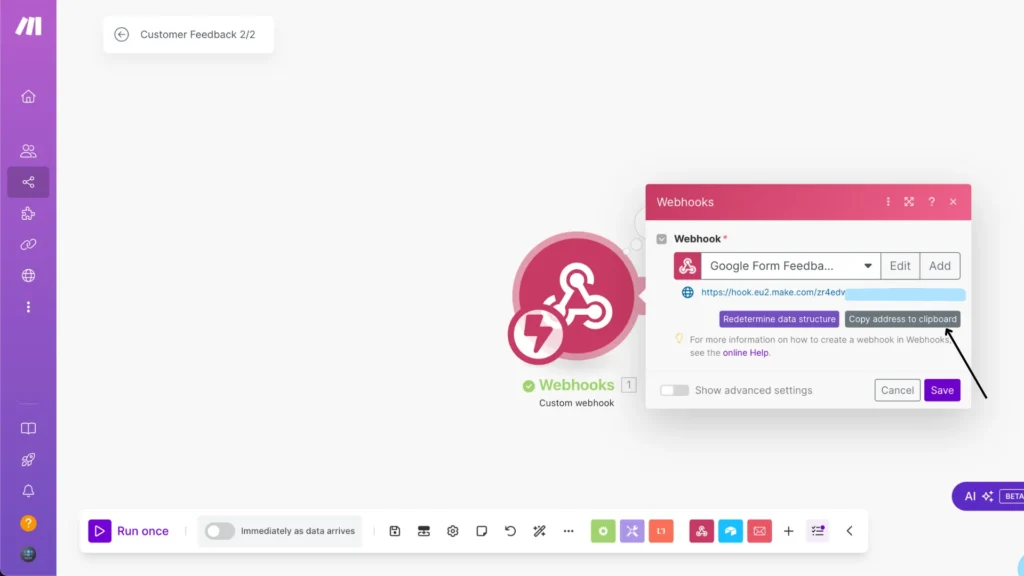
Step 5: Connect Webhook to Script
Return to your script and paste the webhook URL you just copied. Hit save, and your form will be connected to Make’s automation platform.
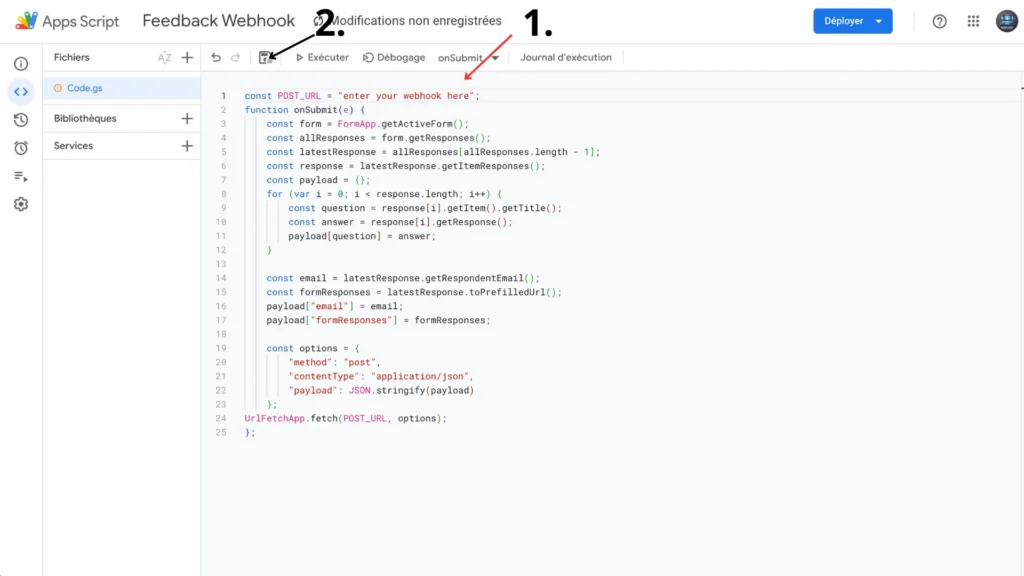
Step 6: Run Your Scenario
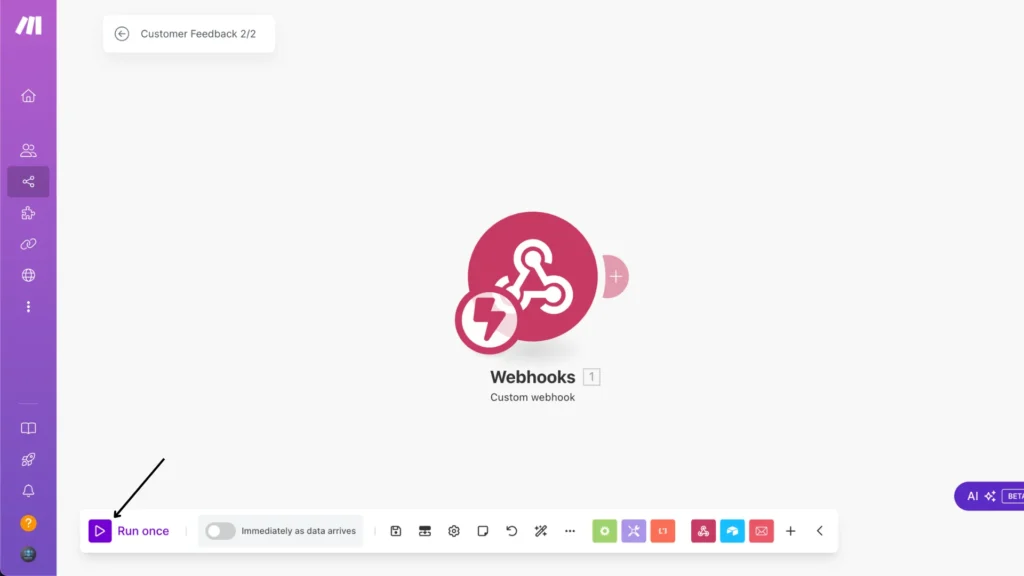
Step 7: Submit Test Form
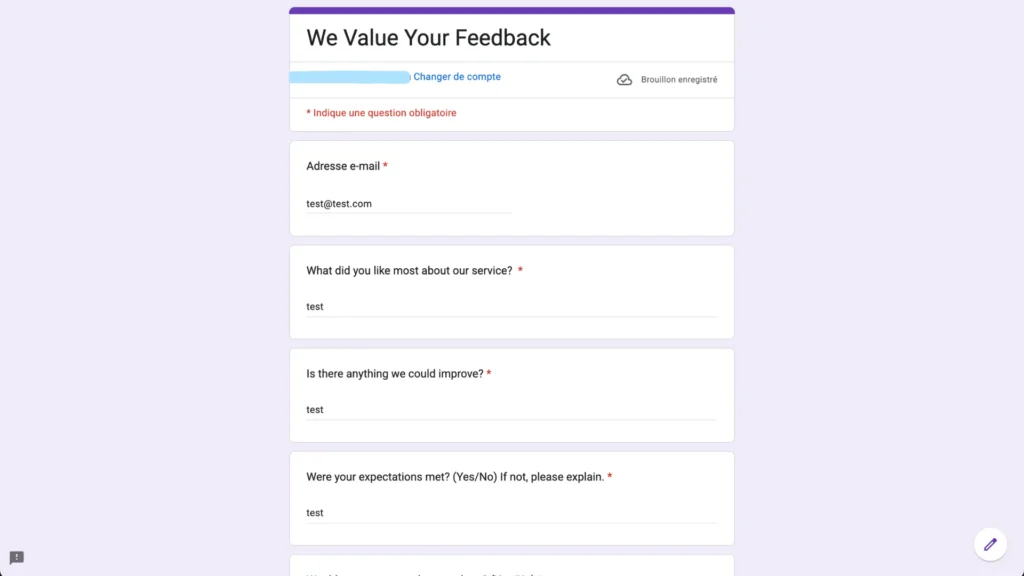
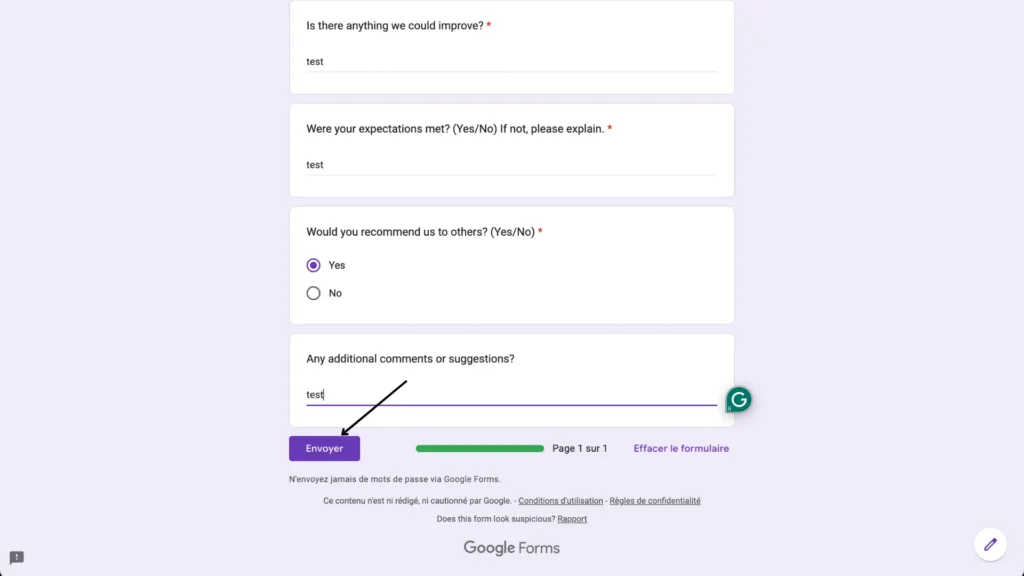
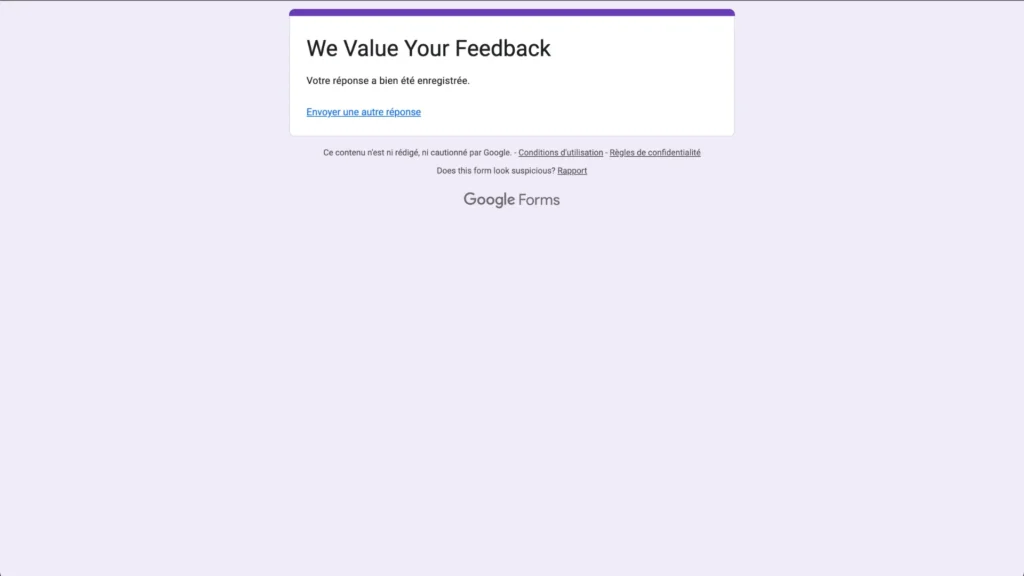
Step 8: Verify Results
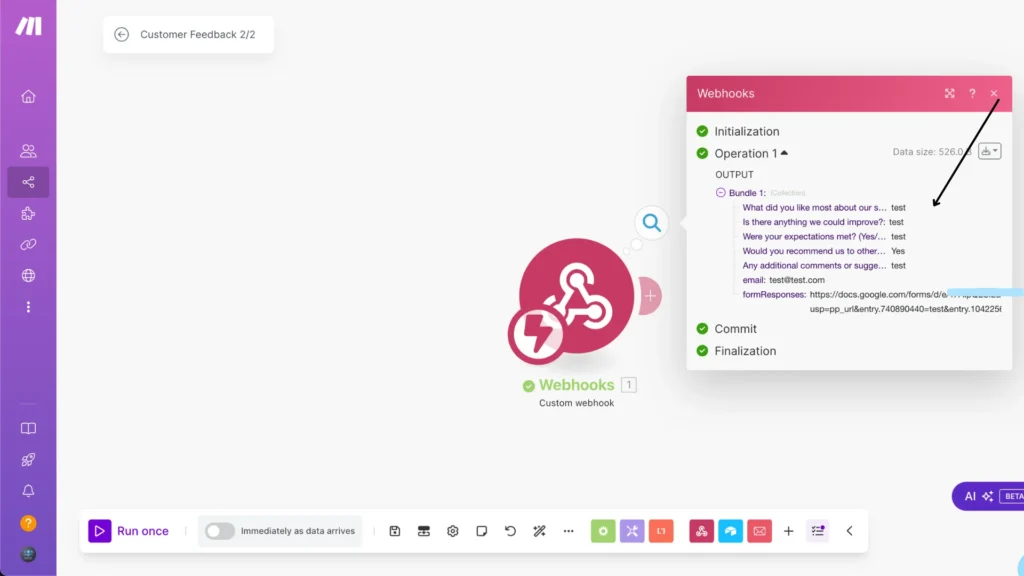
Troubleshooting: Authorization Steps
If you see a pop-up icon after saving, click it to address any potential errors. This usually appears when the script needs additional permissions to run properly.
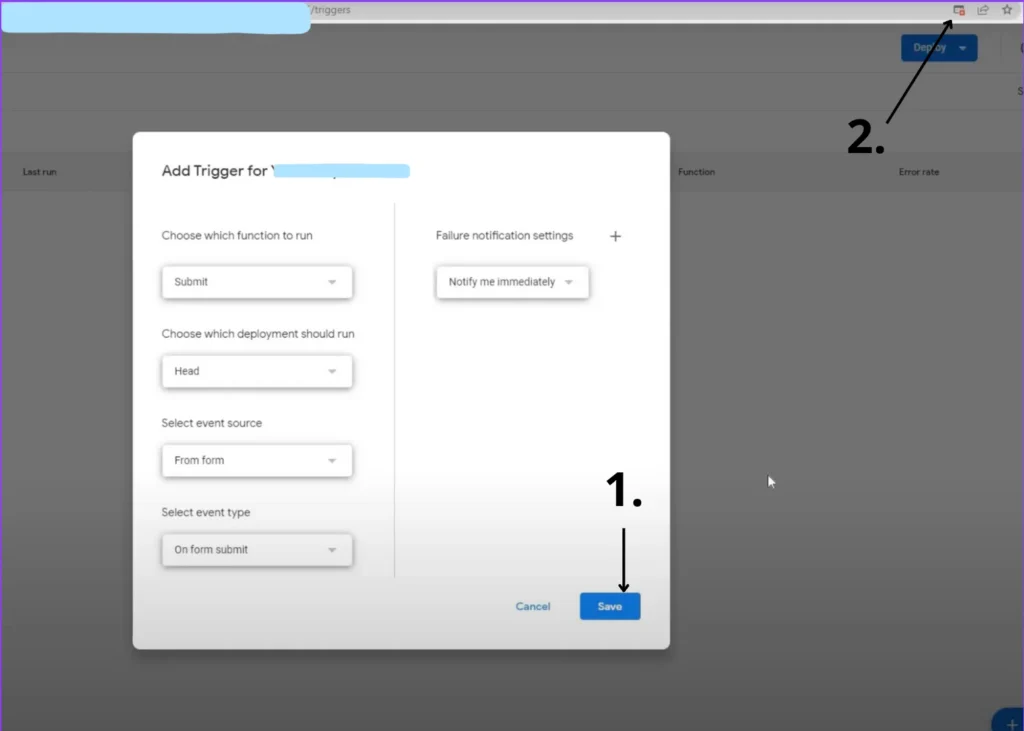
Click the link that appears to continue the authorization process:
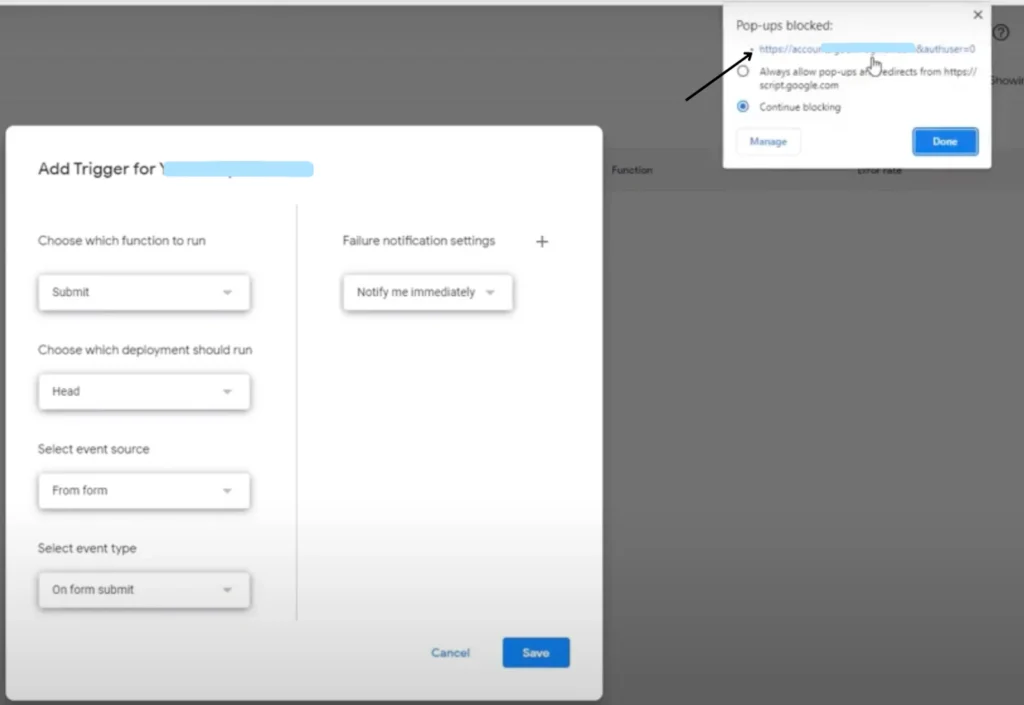
- Select your Google account
- Click ‘Advanced‘ at the bottom
- Click the ‘Go to [app name]‘ link
- Grant permission for the app to access your Google Forms
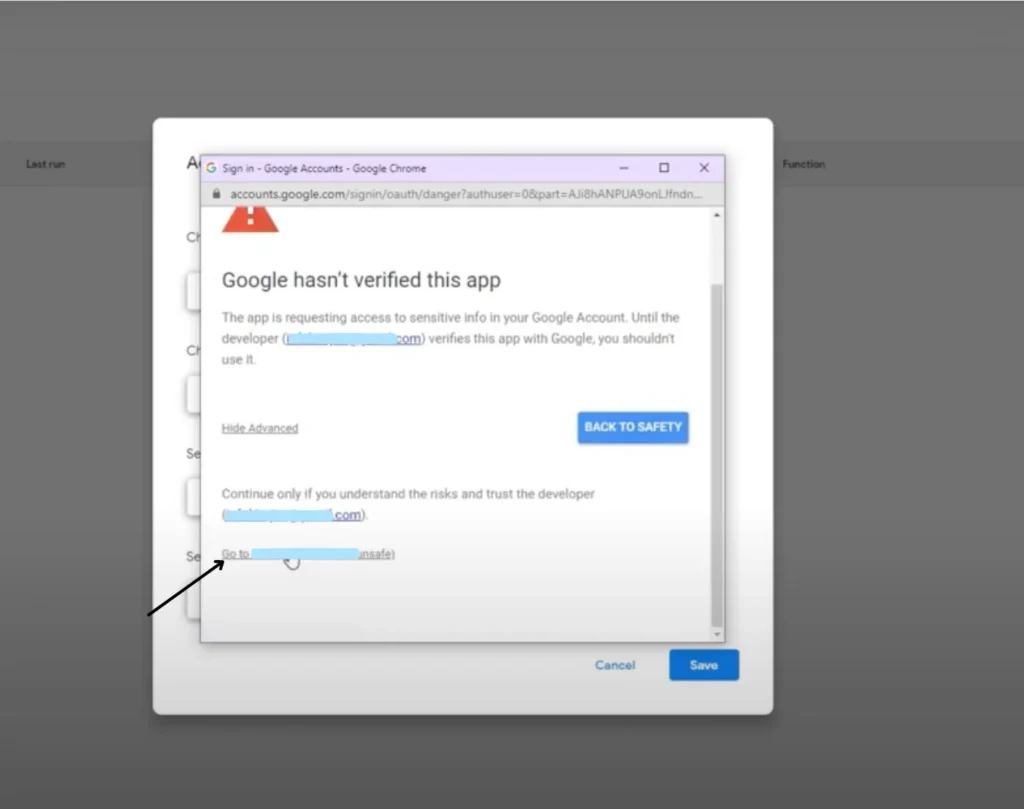
Conclusion
Now you’re equipped with everything you need to set up instant Google Form triggers in Make! Remember, the key to success is proper configuration and testing. Don’t forget to monitor your automation regularly and make adjustments as needed. Ready to revolutionize your form handling? Get started with your first instant trigger today!
FAQs
Q: Can I use this trigger setup with any Google Form?
A: This setup works with any Google Form you own or have edit access.
Q: Will I be notified if something goes wrong with the trigger?
A: If you set the failure notification to “notify me immediately,” you’ll receive an email alert when issues occur.
Q: Does this method work in real-time?
A: Yes, the trigger activates instantly when someone submits your form, sending data to Make within seconds.

Further Ressources
- How to Build Customer Feedback Automation in Make
- How to Get YouTube Transcripts Using Make
- How to Automate Customer Onboarding in Make
- Discord Message Integration with Make: A Complete Guide
- How to Automate Document Approvals with Make
- How to Use Airtable on Make
- How to Use Filters in Make: A Complete Guide
- How to Automate Cold Emails with Make