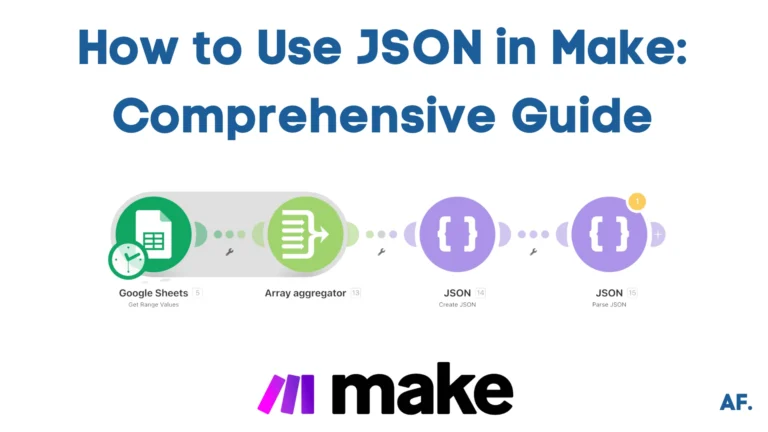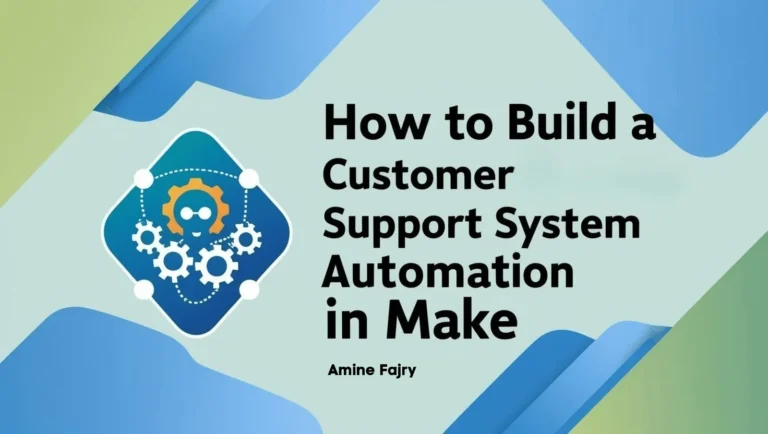How to Automate Photo Posts on Reddit with Make

Have you ever felt stressed trying to maintain a consistent presence on Reddit while sharing your amazing photos? You’re not alone! As someone who’s spent countless hours manually posting content, I’ve discovered a game-changing solution using Make (formerly Integromat). According to recent statistics from Search Engine Land, automated posts on Reddit can achieve up to 23% higher engagement than manual posts, provided they are scheduled at optimal times.
In this comprehensive guide, I’ll walk you through the exact process to how to automate photo posts on reddit, saving you hours of valuable time while maintaining an active presence on the platform! We will use Canva to create and export our designed image. Next, we’ll employ the Reddit API to upload it, and finally, we’ll publish the image using Make.
Let’s dive in!
What You’ll Learn
This step-by-step guide will show you how to:
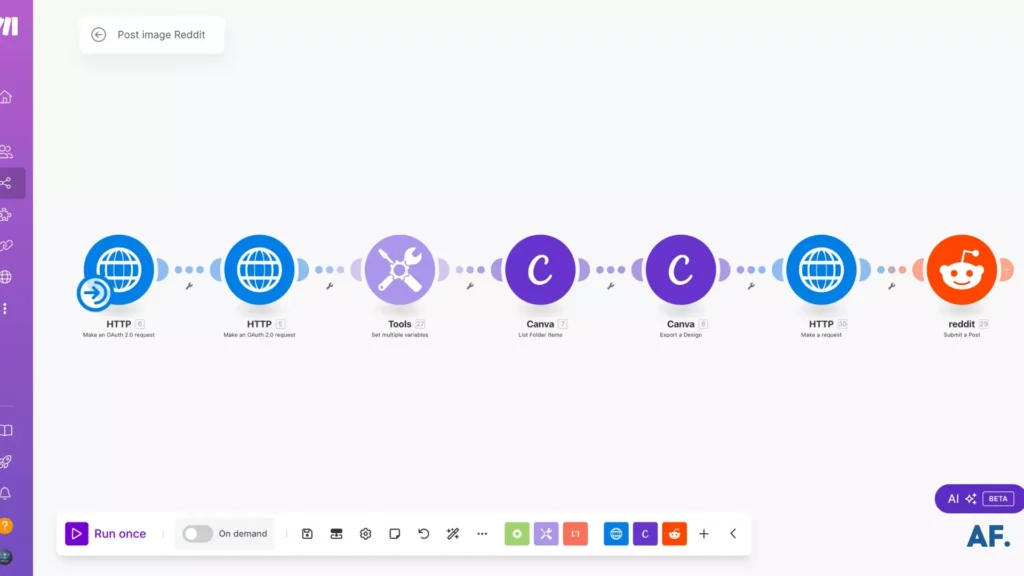
- Set up Reddit automation workflow
- Connect Canva for automated design publishing
- Integrate Reddit API
- Post automatically to Reddit
Prerequisites
Before we begin, you’ll need:- A Make account
- Reddit account
- Canva accounts for design creation
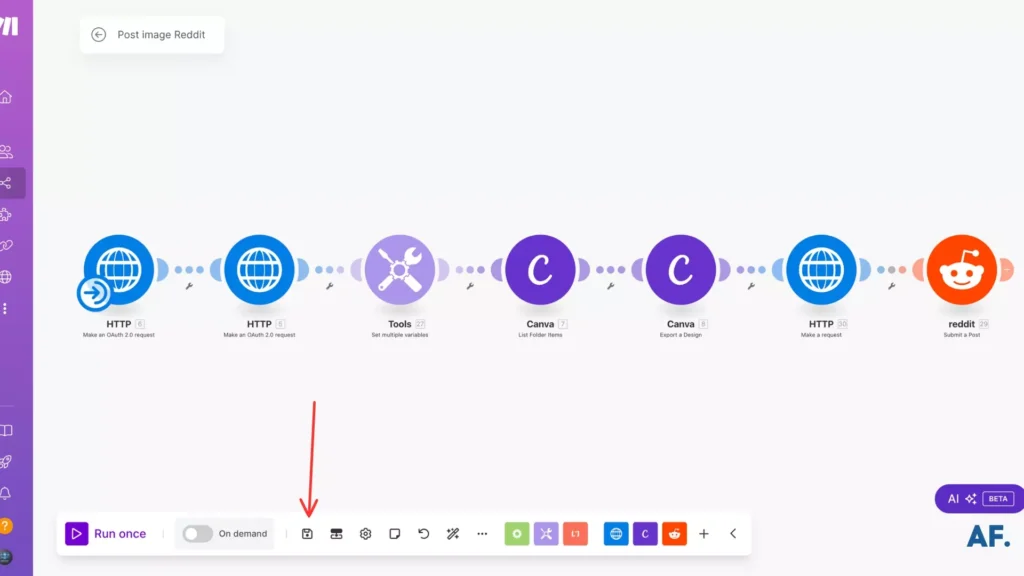
Step 1: Create a design on Canva
Make sure that you have a design image on Canva, I have this one 😅
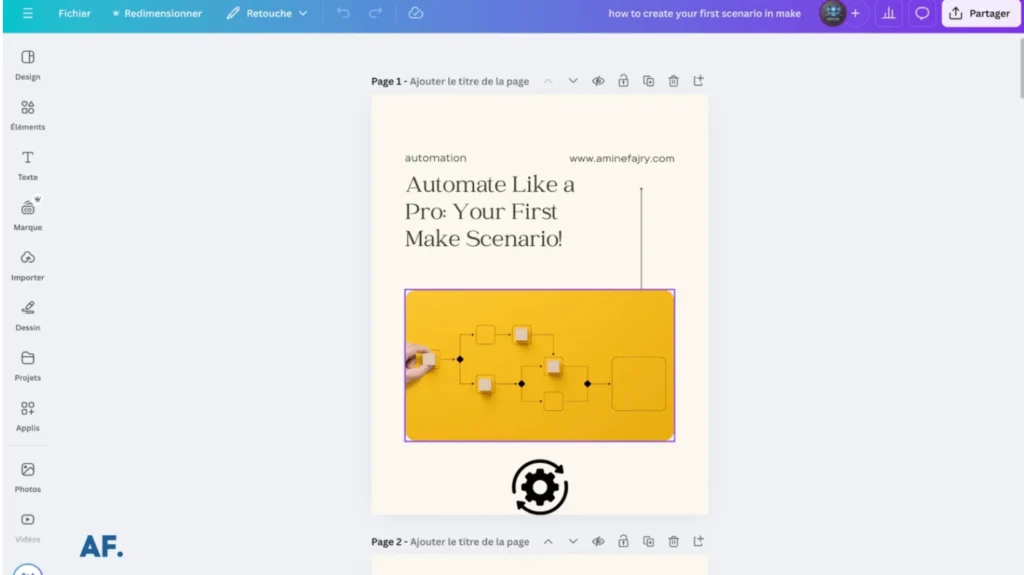
Step 2: Create API Reddit App
1. Access Reddit App
Head to this link: “https://www.reddit.com/prefs/apps“, and click “create an app” to get started.
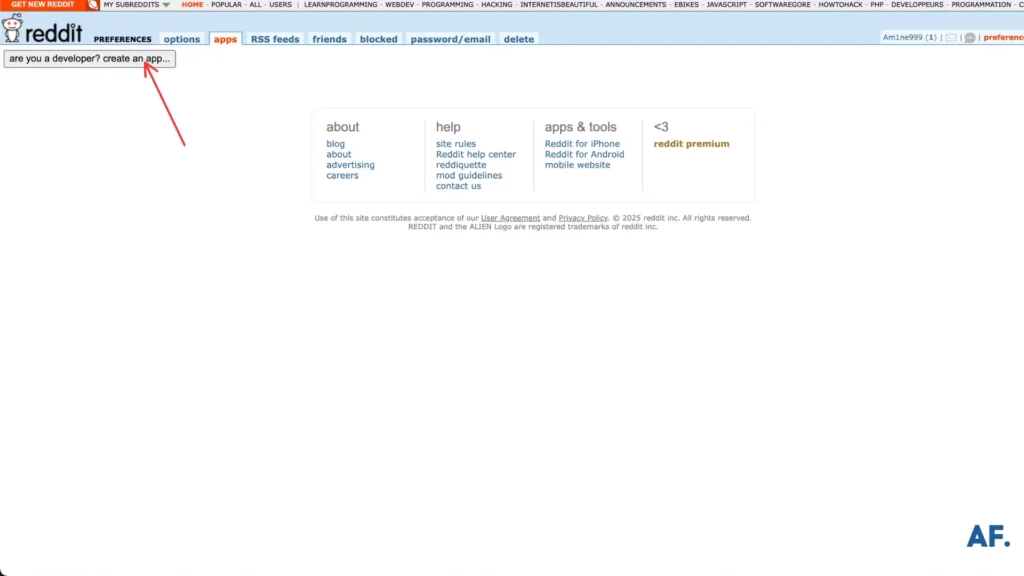
2. Fill the form
Once you’ve completed the form, click “create app” to proceed.
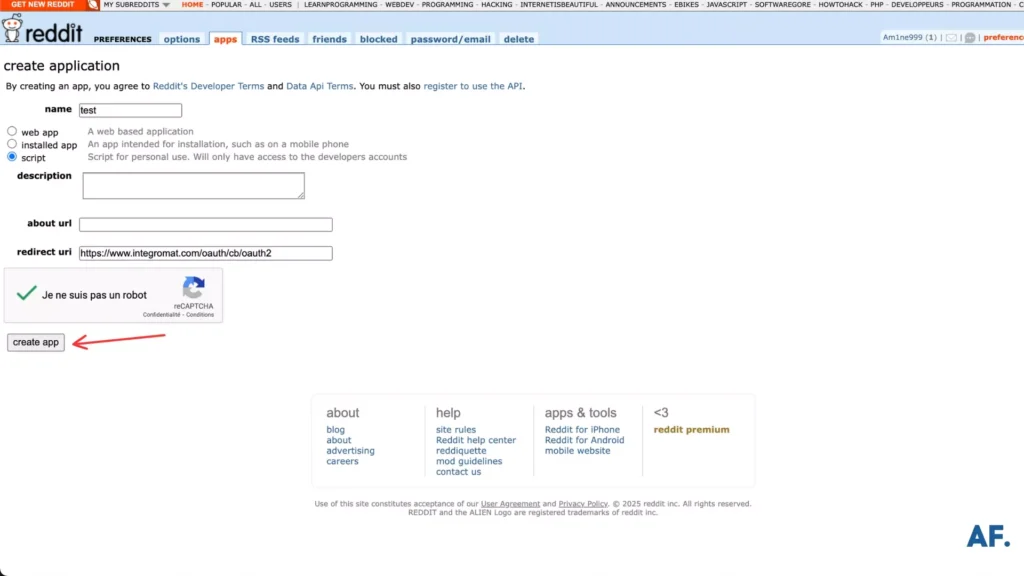
3. Client key and secret
You’ll see a screen like this, where the essential details you need are the client_key and client_secret.
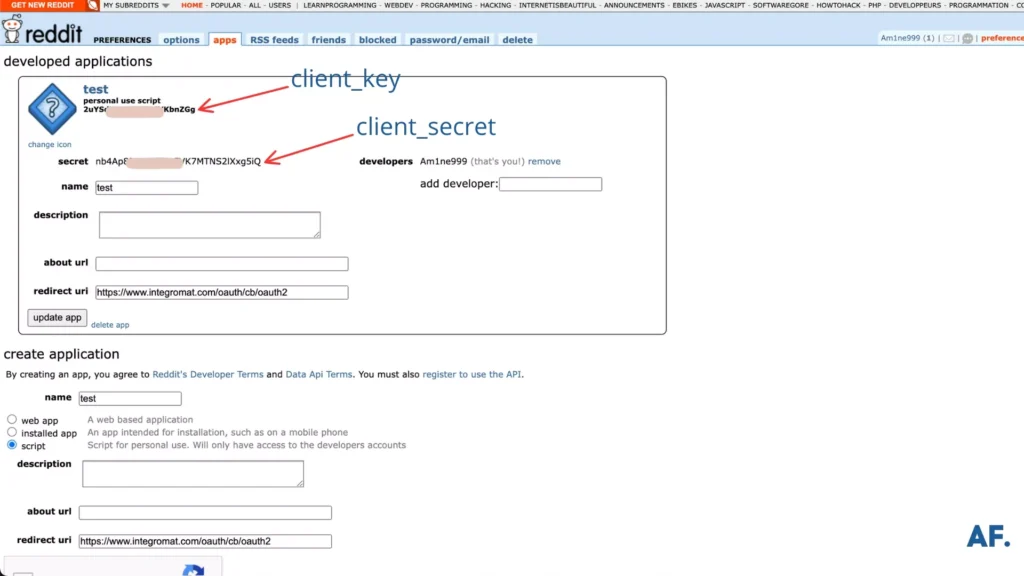
Step 3: Create your scenario
Navigate to your dashboard on Make and select “Create a new scenario”
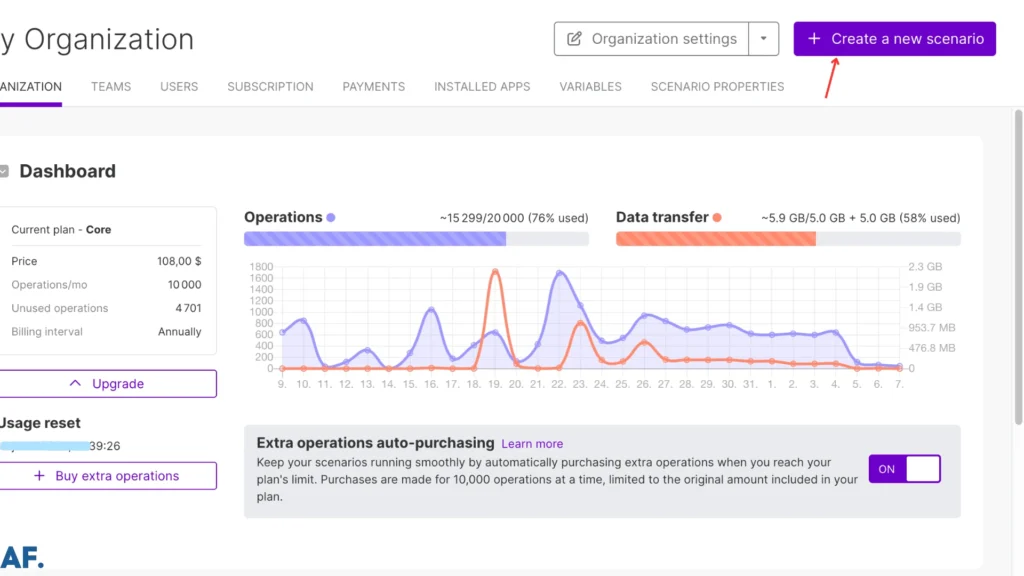
Step 4: Convert into Base64
First, visit this link: https://base64.guru/converter and paste your client_key:client_secret. Then, click “Encode text to Base64” and save the generated Base64 code for later use in the Authorization header. It will look like this: Basic your Base64
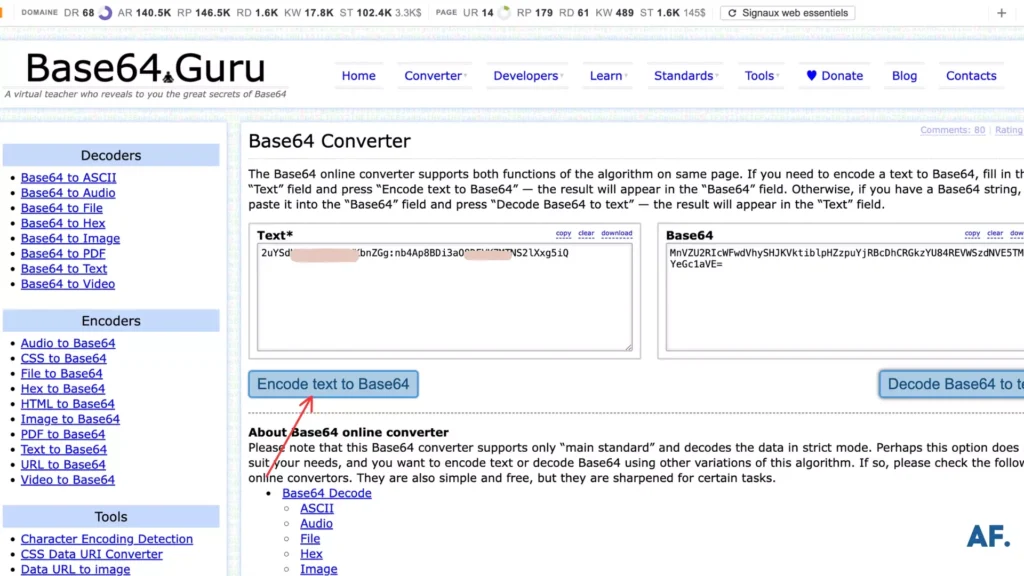
Step 5: Add Reddit OAuth Connection
Once you have completed the previous steps, return to your scenario and select “Make an OAuth 2.0 request” :
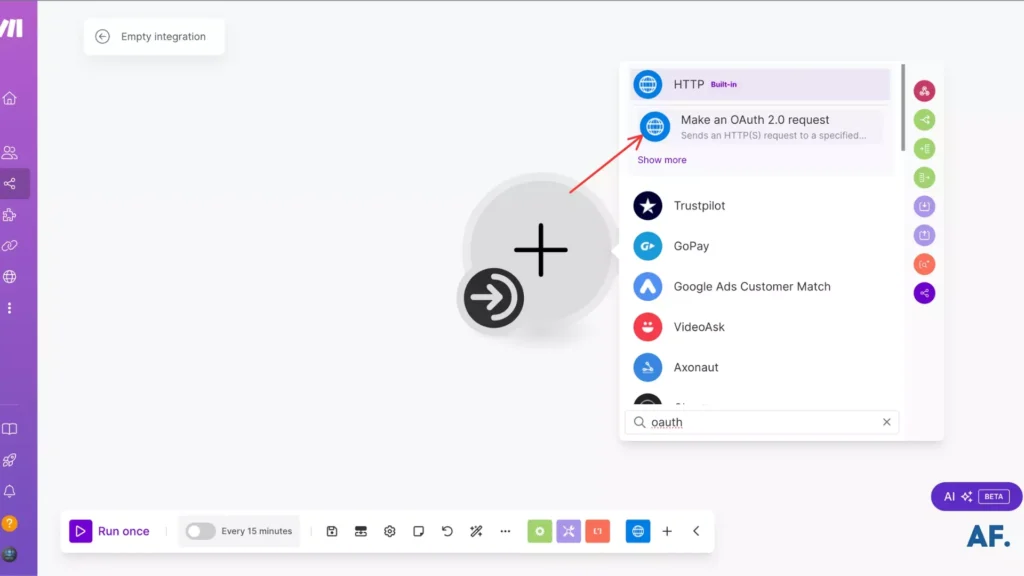
Then, click on the “Add” button to include your Reddit API connection:
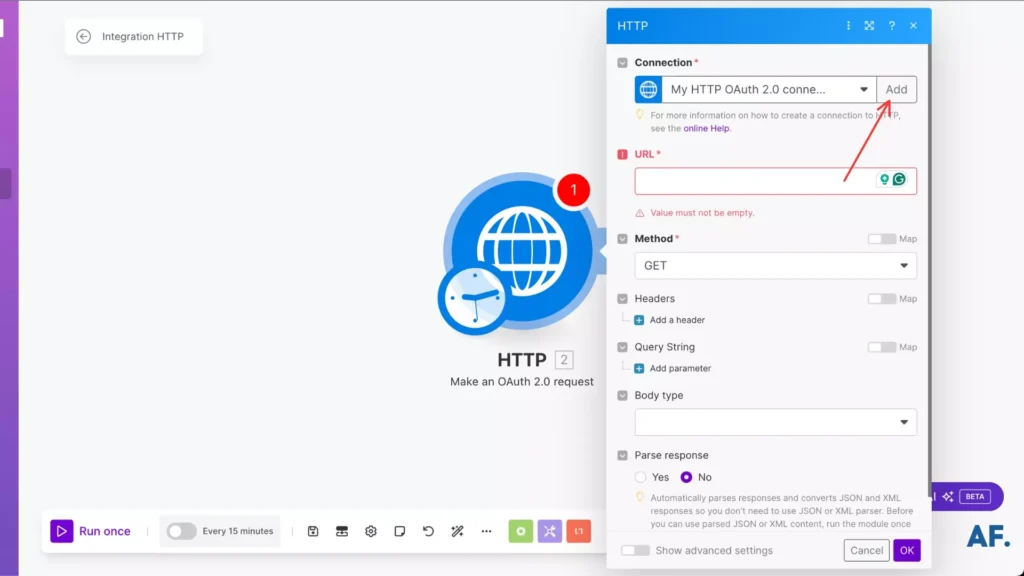
Next, you must fill out a form similar to mine, ensuring you input your client_key and client_secret. Remember, the client_id and client_key should be identical.
Flow Type: Authorization Code
Authorize URI: https://www.reddit.com/api/v1/authorize
Token URI: https://www.reddit.com/api/v1/access_token
scope:
read
edit
save
Client ID: MY CLIENT ID
Client Secret: MY CLIENT SECRET
Authorize parameters
client_key: MY CLIENT ID
response_type: code
scope: read,edit,save
redirect_uri: https://www.integromat.com/oauth/cb/oauth2
client_id: MY CLIENT ID
duration: permanent
Access token parameters
grant_type: authorization_code
redirect_uri: https://www.integromat.com/oauth/cb/oauth2
client_key: MY CLIENT ID
client_secret: MY CLIENT SECRET
client_id: MY CLIENT ID
Refresh Token Parameters
grant_type: refresh_token
Custom Headers
User-Agent: bot:[YOUR_CLIENT_ID]:v1.0.0 (by /u/[YOUR_NICKNAME_ON_REDDIT])
Authorization: Basic My Base64
Token placement: in the header
Header token name: BearerOnce finished, click “Save” to secure your settings.
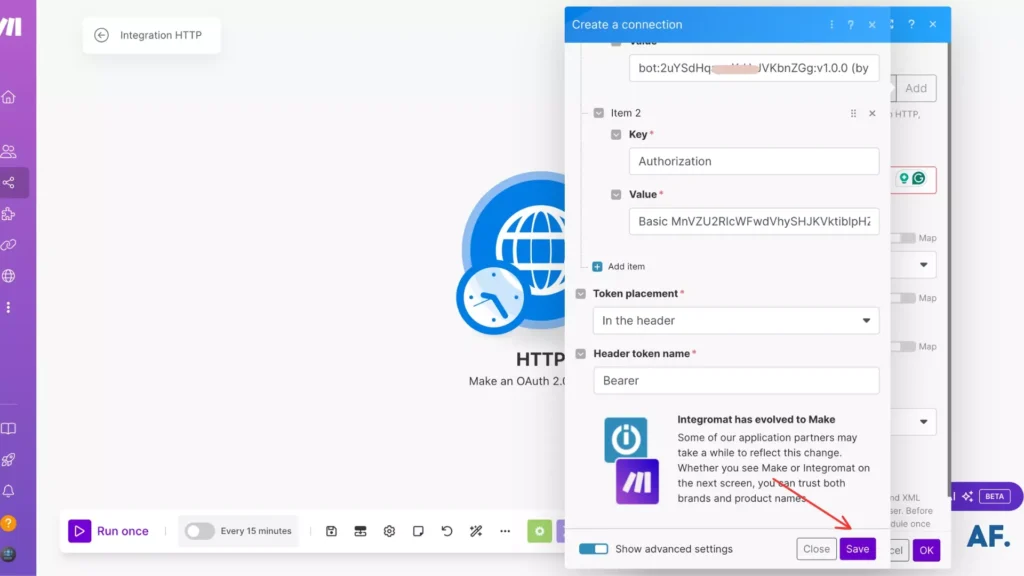
After that, click on “Allow“
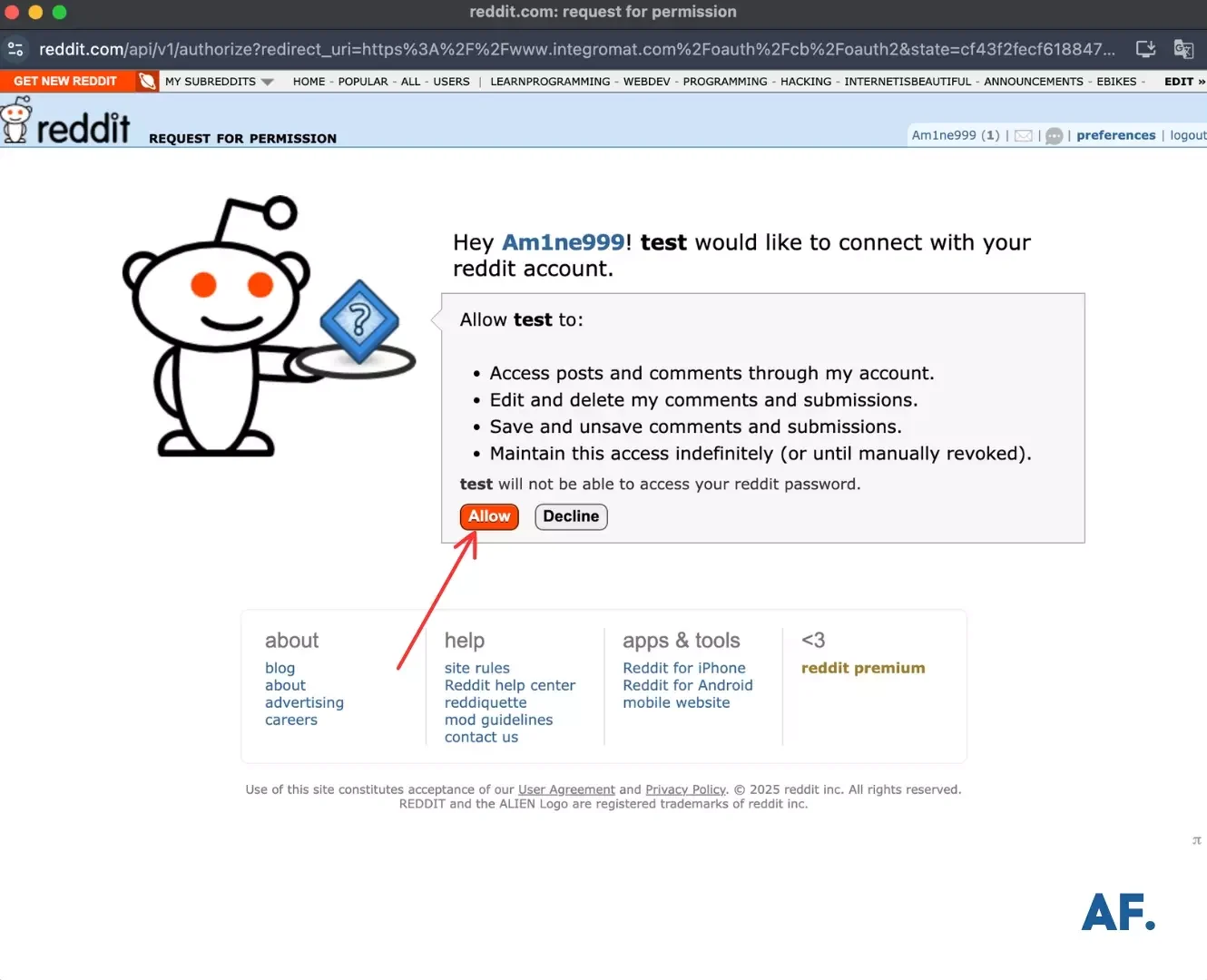
Step 6: Get Access Token
After saving the connection in the same initial module, fill it out as shown in the following image:
URL: https://www.reddit.com/api/v1/access_token
Method: Post
Headers
Authorization: Basic My Base64
Query String
grant_type : password
username: My Reddit Username
password: My Reddit Password
User-Agent: bot:[YOUR_CLIENT_ID]:v1.0.0 (by /u/[YOUR_NICKNAME_ON_REDDIT])
Parse response: YesYour response should look like this:
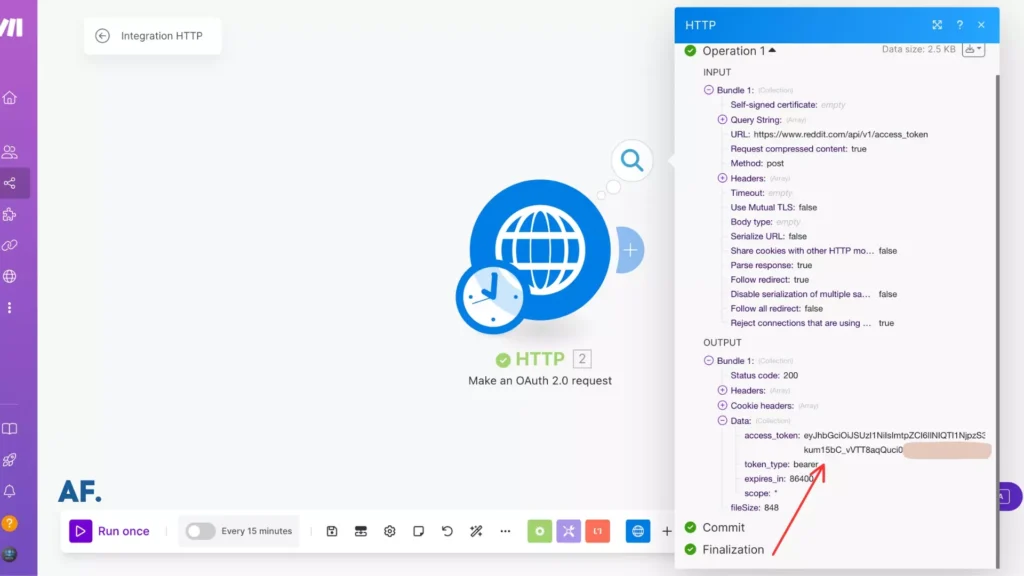
Step 7: Send Request to API Reddit Media
Next, set up a new module by selecting “Make an OAuth 2.0 request“:
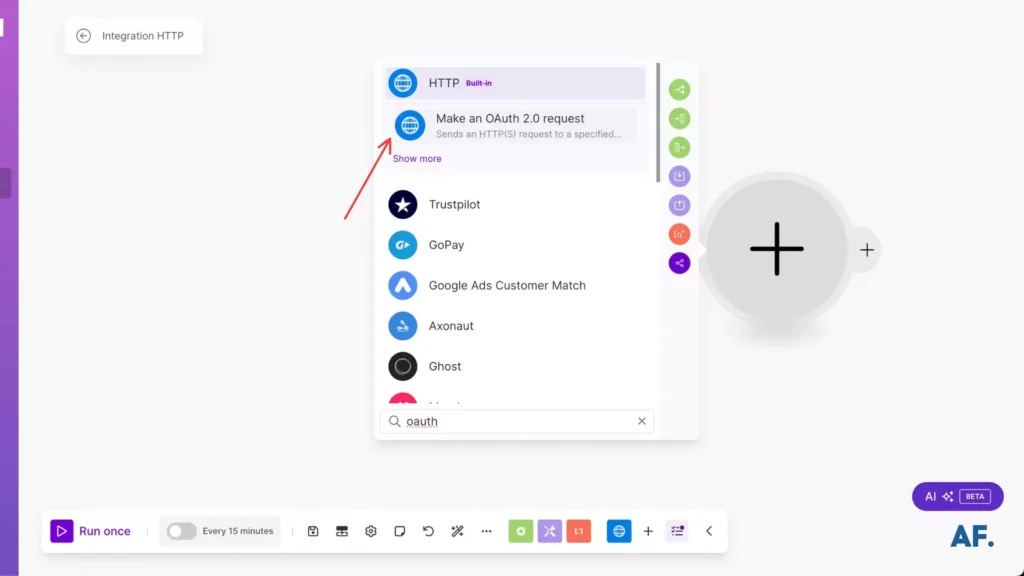
URL : https://oauth.reddit.com/api/media/asset.json
Method: Post
Headers
Authorization: Bearer Your Access Token
Body Type: Application/x-www-form-urlencoded
Fields
filepath: image.jpg
mimetype: image/jpg
Parse response: Yes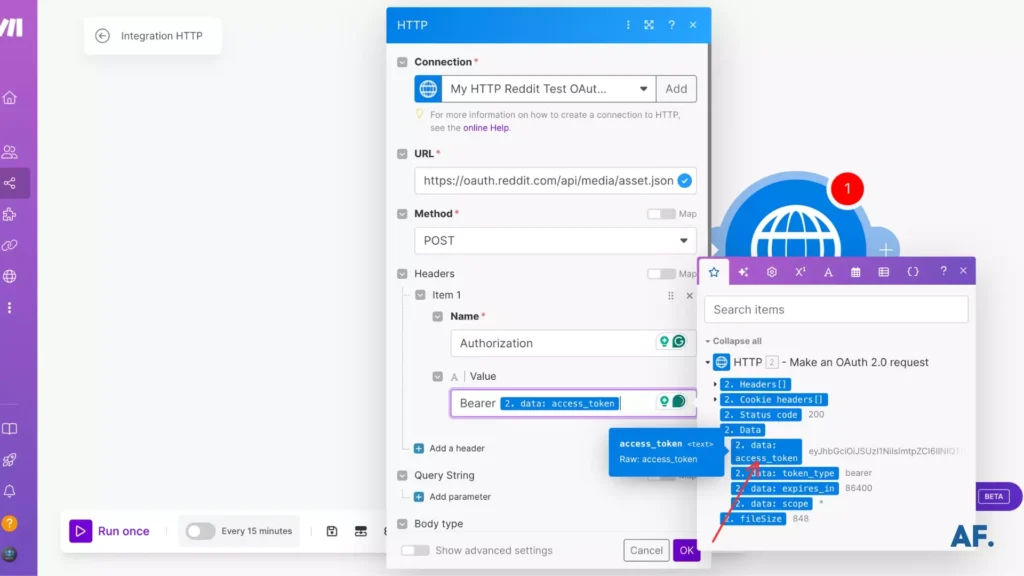
After completing this step, click on “OK” to proceed.
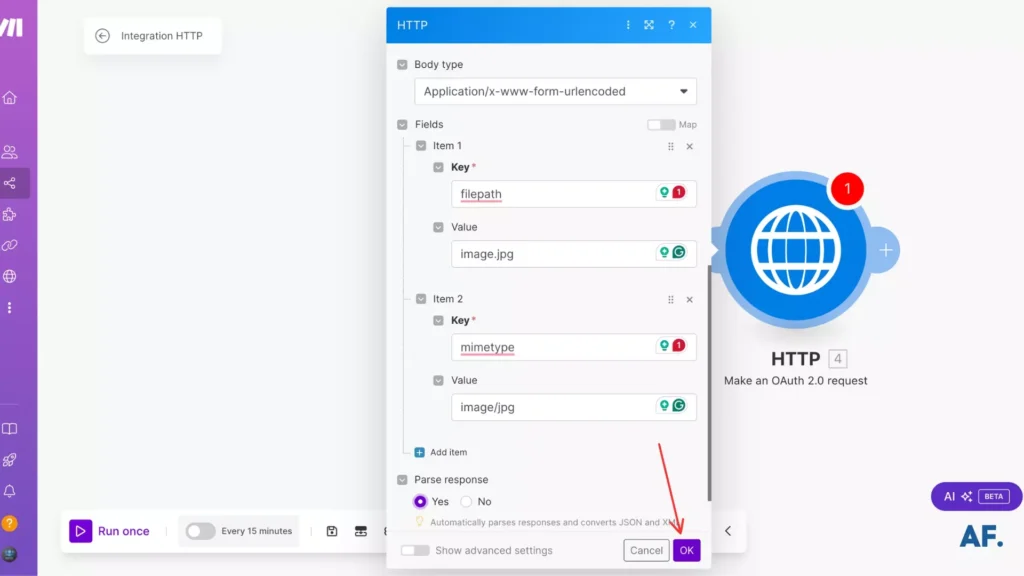
After saving, execute your scenario to test it, and you should receive a response with a status code of 200, along with 13 fields in the Data section.
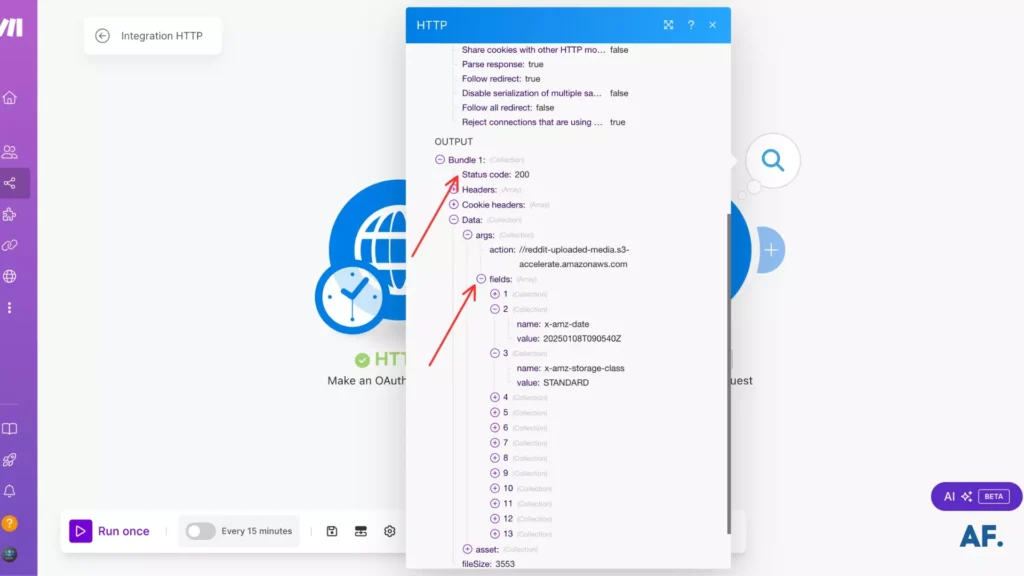
Step 8: Set Variables
Utilize the “Set multiple variables” tool to assign values to all 13 fields:
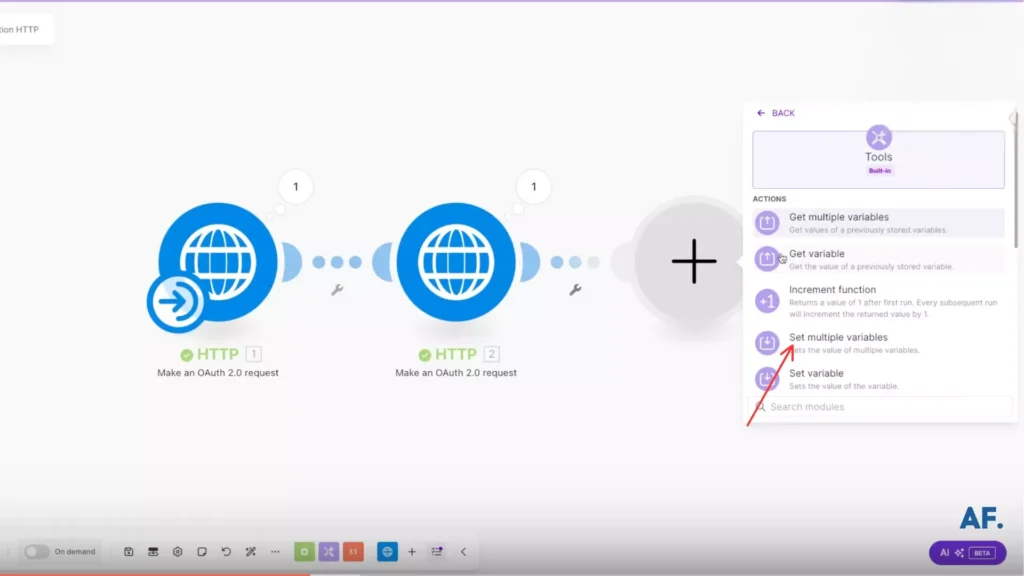
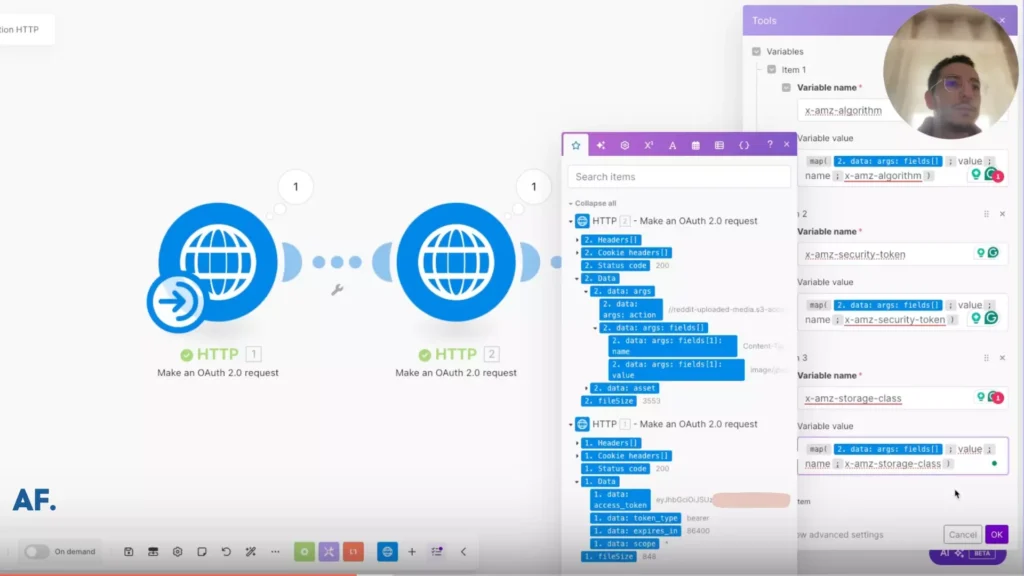
Step 9: Find Your Canva Design
Select your folder and check your item type on Canva; it should be “Image” or “Design“. Leave the limit value empty if you prefer:
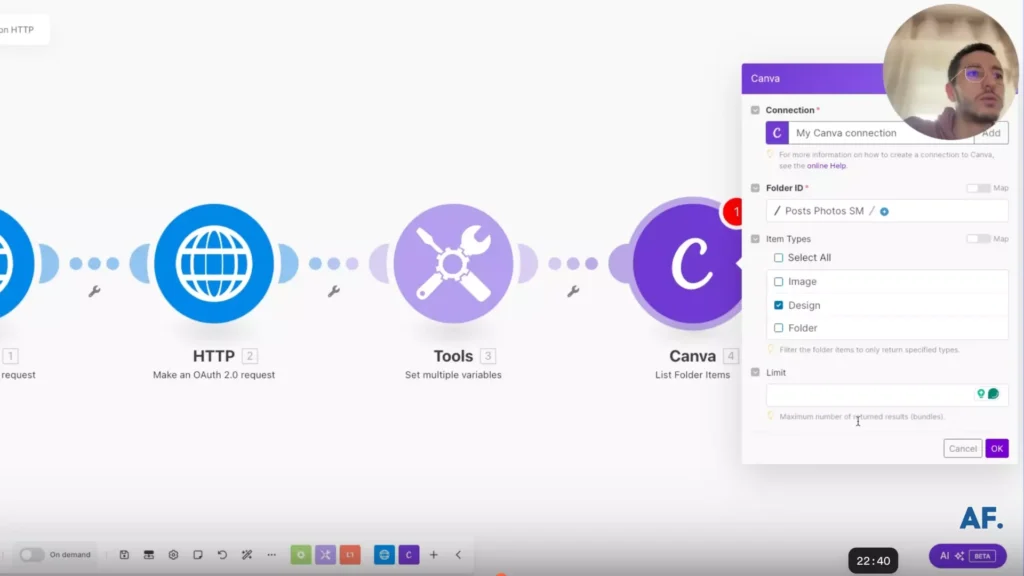
Step 10: Export The Design
Select “Export Design” to proceed with exporting your Canva creation:
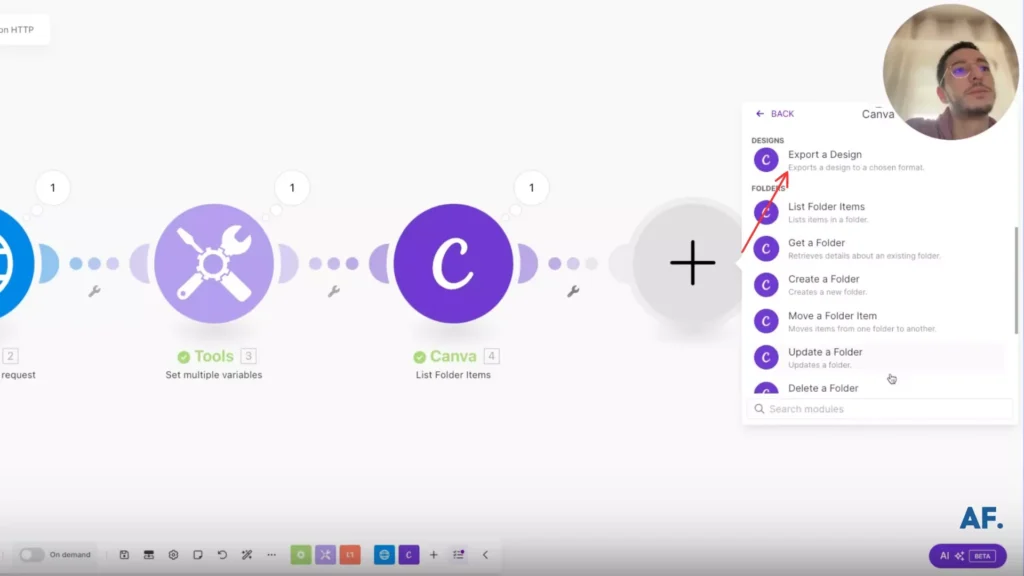
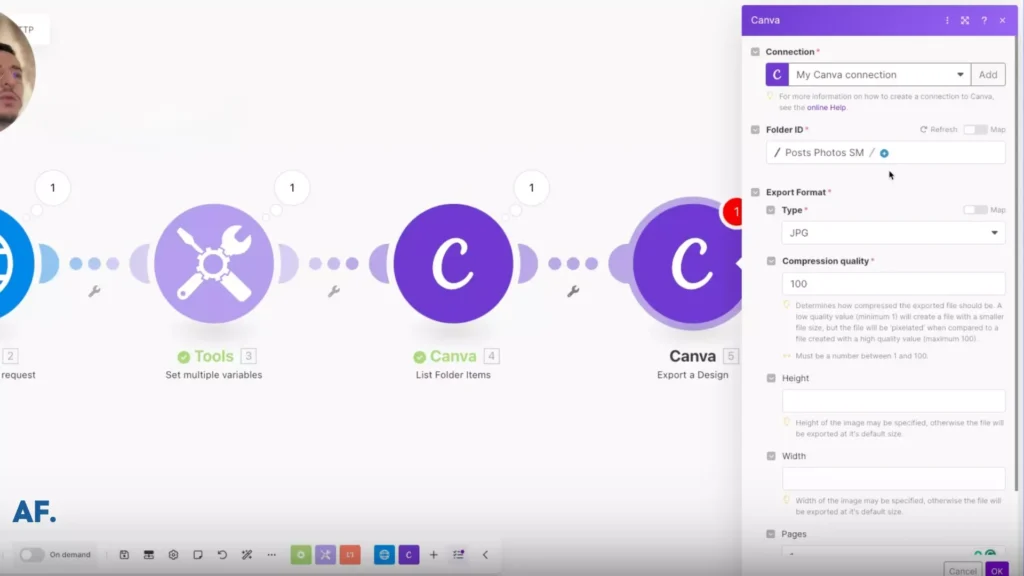
Step 11: Make a Request To Reddit API
Next, add another module by selecting “Make a Request” under HTTP and complete the form as follows:
URL : https: Your data args action
Method: Post
Headers
Authorization: Bearer Your Access Token
Body Type: Multipart/form-data
Fields (14 fields in total)
Item 1 : Field Type => Text, Key -> x-amz-algorithm, Value -> Value from Tools Module
Item 2 : Field Type => Text, Key -> x-amz-security-token, Value -> Value from Tools Module
Item 3 : Field Type => Text, Key -> x-amz-storage-class, Value -> Value from Tools Module
Item 4 : Field Type => Text, Key -> x-amz-date, Value -> Value from Tools Module
Item 5 : Field Type => Text, Key -> success_action_status, Value -> Value from Tools Module
Item 6 : Field Type => Text, Key -> bucket, Value -> Value from Tools Module
Item 7 : Field Type => Text, Key -> acl, Value -> Value from Tools Module
Item 8 : Field Type => Text, Key -> x-amz-signature, Value -> Value from Tools Module
Item 9 : Field Type => Text, Key -> key, Value -> Value from Tools Module
Item 10 : Field Type => Text, Key -> x-amz-meta-ext, Value -> Value from Tools Module
Item 11 : Field Type => Text, Key -> policy, Value -> Value from Tools Module
Item 12 : Field Type => Text, Key -> x-amz-credential, Value -> Value from Tools Module
Item 13 : Field Type => Text, Key -> Content-Type, Value -> Value from Tools Module
Item 14 : Field Type => File, Key -> File, File -> Map, Data -> Data From Canva Parse response: Yes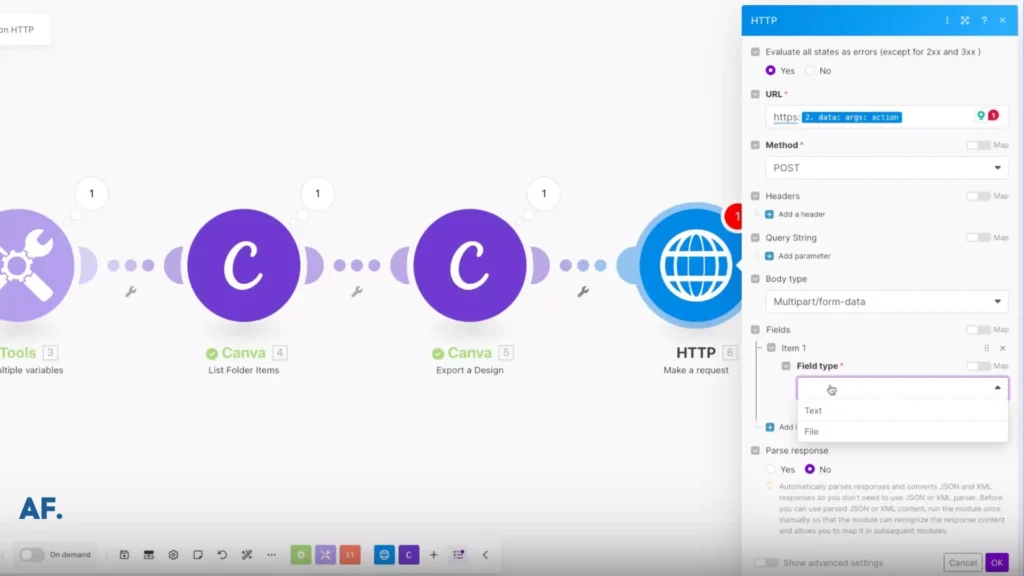
Choose Values from the “Set multiple variables” tool:
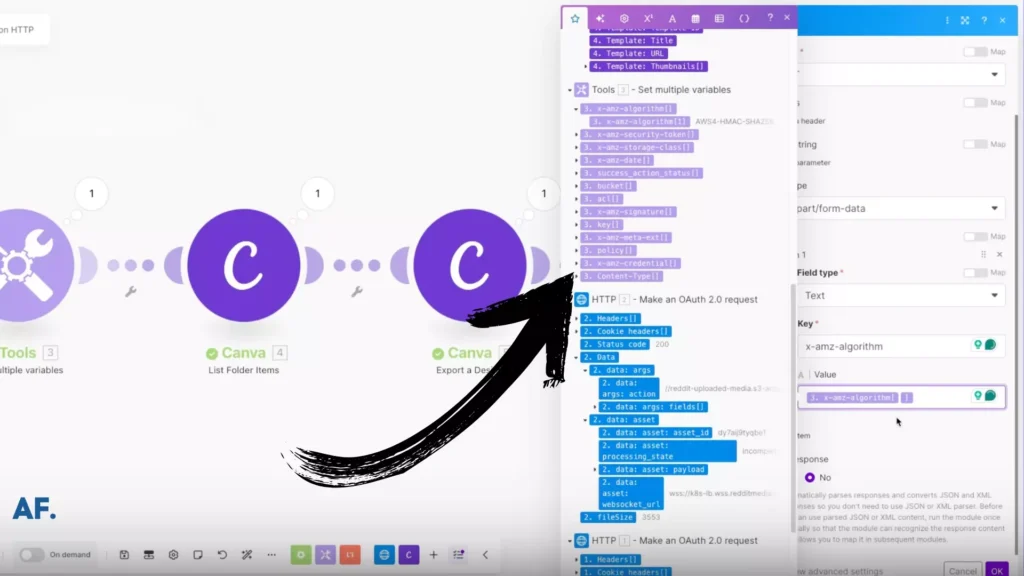
Ensure that the “map” option is enabled, and input the data from the Canva Module:
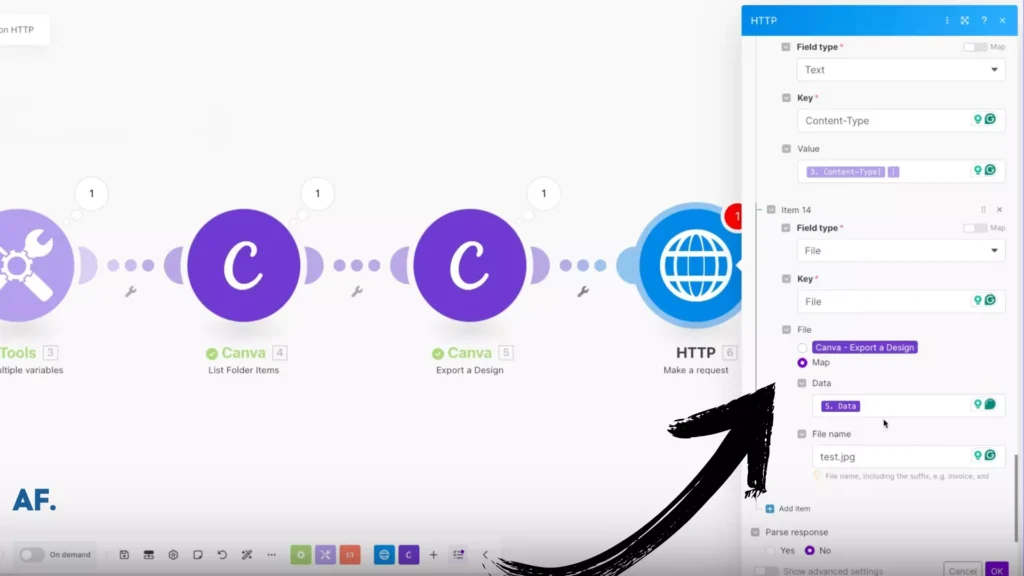
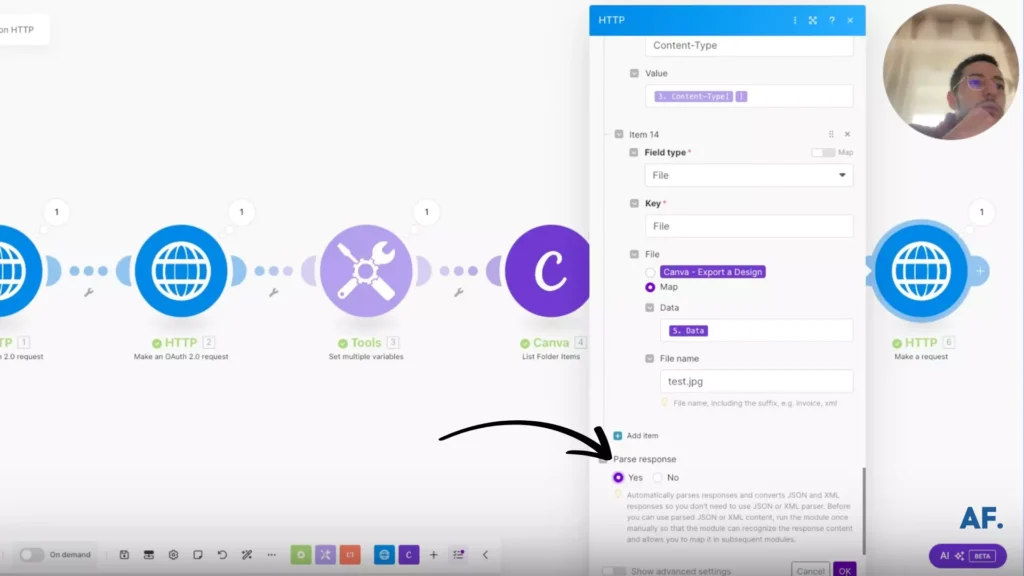
Once you have completed the setup and run the scenario for testing, you should receive a response that looks like this:
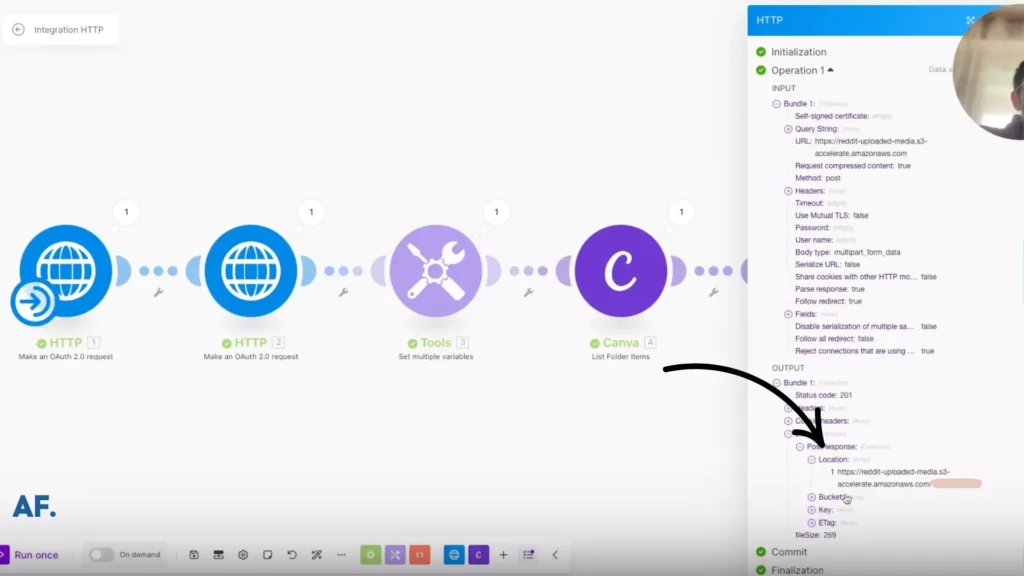
Step 12: Create Reddit Community
To get started, you’ll need to create your own Reddit community:
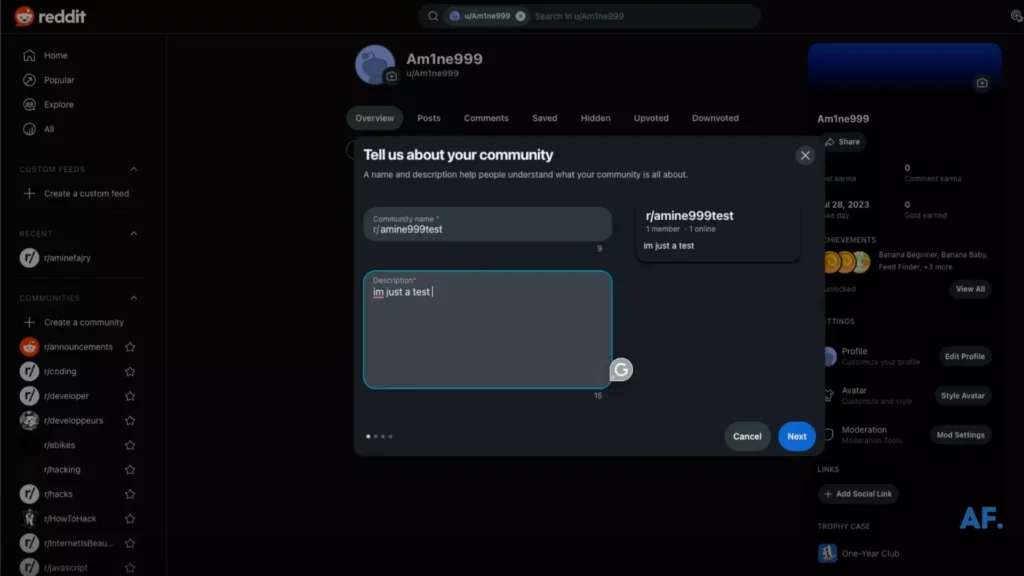
Step 13: Add the Reddit module
Begin by adding the “Submit a Post” Module :
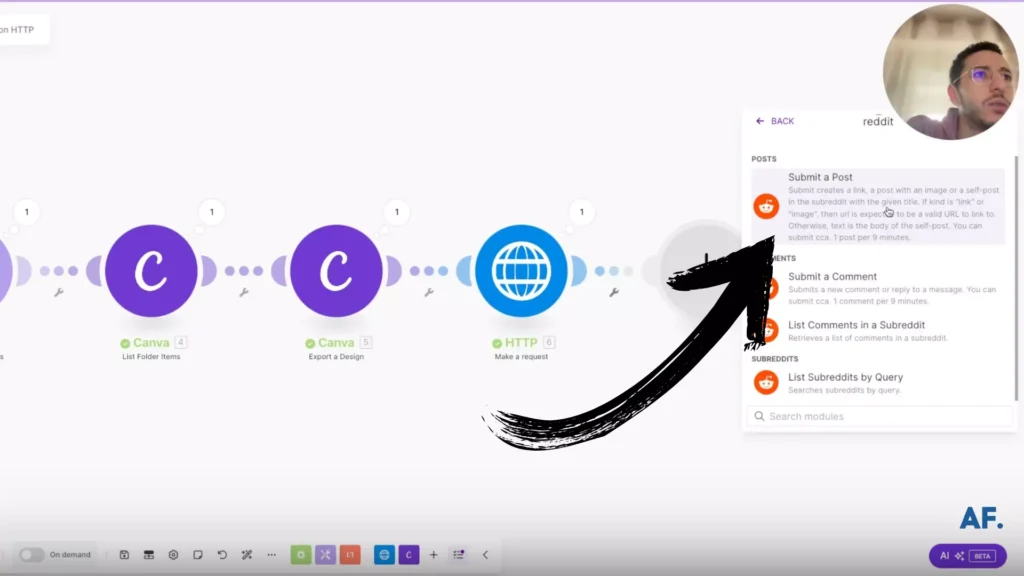
Start by adding your Reddit connection. Click the “Add” button and then complete the form with the following details:
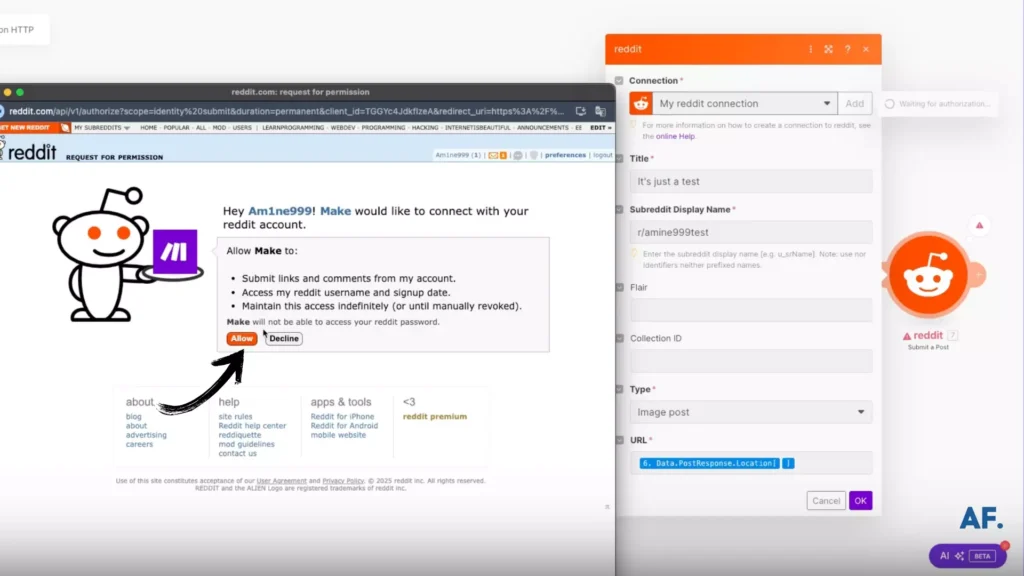
Step 14: Run Scenario
Execute your scenario and ensure that you save it:
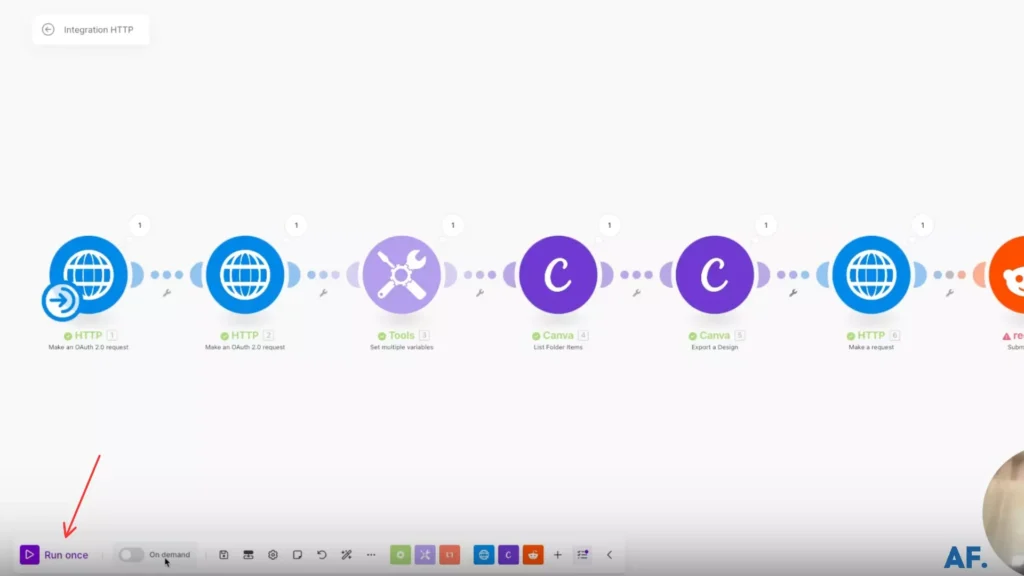
Step 15: Result
Visit your Reddit page and check if the image has been posted
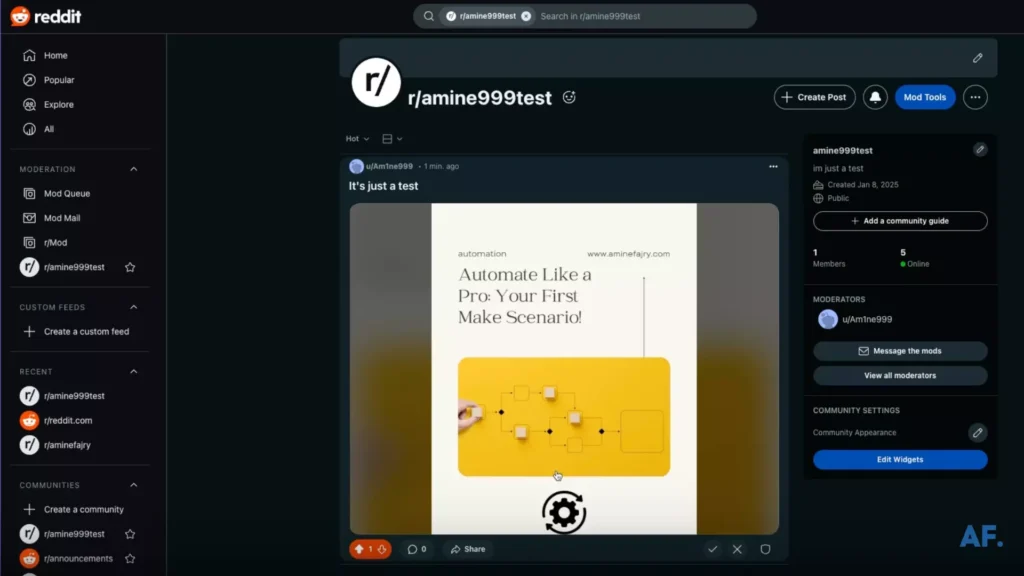
Step 16: Schedule Your Automation
Scheduling is our final step! Here’s a detailed walkthrough of the process, complete with an example of how it works:
Phew! That’s it, folks! I hope this worked for you on the first try. It’s not easy, but it will save you a ton of time in the long run. I hope you found this helpful.
Get this scenarioFinal Thoughts
By now, you have all the tools and knowledge needed to automate your Reddit photo posts using Make! Remember to monitor your automated posts initially and make adjustments as needed. This automation will save you time and help you maintain a consistent presence on Reddit. Ready to take your Reddit strategy to the next level? Start implementing these steps today, and watch your engagement grow!
FAQs
What is the website Reddit?
Reddit is a massive online community where millions of people share news, photos, opinions, and interests in specific topic-focused groups called “subreddits” – think of it as the front page of the internet!
Does Reddit support Markdown?
Yes, Reddit fully supports Markdown formatting, which lets you easily style your posts and comments with things like bold, italics, bullet points, and links!
Is there a way to automate Reddit posts?
You can automate Reddit posts using tools like Make (formerly Integromat) combined with the Reddit API. This guide provides a detailed walkthrough of creating automated Canva and Make photo posts.
How to make an image post on Reddit?
You can post images on Reddit either manually through the platform’s interface or automatically using tools like Make. For manual posting, click “Create Post,” select “Image & Video,” and upload your image. For automated posting, follow the step-by-step process outlined in this guide.
How to get more attention on Reddit posts?
To increase visibility on Reddit, post at peak activity times for your target subreddit, use clear and engaging titles, ensure your content is relevant to the subreddit, engage with comments, and maintain consistent posting schedules. Quality content that adds value to the community typically receives more attention.

Further Resources
- How to Set Up Webhooks in Make: Complete Guide
- How to Build a Social Media Automation System with Make
- How to Easily Use the Router Module in Make
- How to Automate Instagram Posts with Make
- How to Automate Facebook Posts with Make
- How to Automate YouTube Shorts with Make
- How to Automate Twitter with Make
- How to Automate Photo Pins on Pinterest with Make